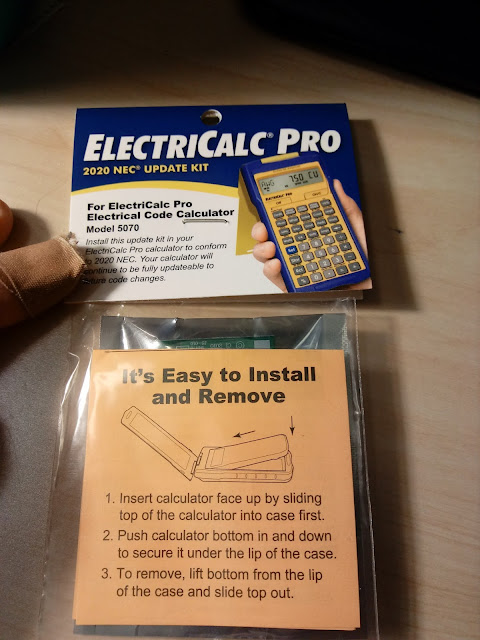Review: Calculated Industries Pipes Pro (Model 4095)
Quick Facts
Model Number: 4095
Company: Calculated Industries
Year of Production: 2009 - present
Operating System: Algebraic (AOS) or Chain
Batteries: 2 x LR 44
Memory Register: 1 independent (M), 9 registers M1-M9
Paperless Tape Memory: 30 steps
Bought new or in box, the calculator comes in a red Armadillo Gear case that fits the calculator. I really am a fan of the Armadillo Gear cases, not only it gives the calculator protection, it makes it look better.
Product Page: https://www.calculated.com/mobile/prd267/Pipe-Trades-Pro-4095-Advanced-Pipe-Trades-Calculator.html
Mathematical Functions and Order of Operations
* Parenthesis
* Powers and Roots
* Trigonometry: Sine, Cosine, Tangent, and their inverses. All angles are in degrees.
The Pipe Trades Pro (4095) has the same operating system as the Tradesman Calc (4400), the order of operations is followed:
1. Parenthesis
2. Roots, Powers, Percent, Trigonometric Functions
3. Multiplication and Division
4. Addition and Subtraction
The Pipe Trades Pro can be set to Chain mode or Algebraic (Order) mode in preferences.
Dimensional Math
The most common feature across CI calculators (except for the finance models) is dimensional math. The dimensions the Pipe Trades Pro include are:
⦁ Feet-Inch-Fractions of Inches vs. Meters
⦁ Pounds vs Kilograms
⦁ Cubic Feet per Minute (cfm), Cubic Feet per Second (cfs), Gallons per minute (gpm), Liters per second (l/s)
⦁ Degrees Celsius vs Degrees Fahrenheit
Conversions are made by using the [ Conv ] button. Dimensional math is made quick and easy, one of the trademarks of the CI calculators.
The [ Circle ] key calculates the area and circumference of a circle given its diameter.
Right Triangle Solutions
With the right triangle keys, the Pipes Trade Pro allows the user to easily make simple offset calculations.
Angle: angle between vertex on the x-axis, in degrees
Run: length of x
Offset: length of y
Travel: hypotenuse
Comparison of CI calculators - Right Triangle Solutions Key
Pipe Trade Calculations
Now I am going to highlight some of the common calculations that are unique to this calculator. Please see the product page for a complete list of calculations because the Pipe Trades Pro does a lot more.
Pipe Size Database
The [ Pipe Mat’l ] and [ Conv ] [ Pipe Size ] (Pipe Mat’l) access the calculator’s database of pipe materials depending on material. The schedules available depend on the material selected:
1. Steel
2. Stainless Steel (S.Steel)
3. Brass
4. Aluminum (AL.)
5. Cast Iron (CAST)
6. Plastic
7. Copper
The [ Pipe Size ] key gives the outside diameter, inside diameter, wall thickness, weight per foot, filled weight per foot, and internal area in square inches. (this assumes default selections are made)
Example: 5 inch Stainless Steel pipe, class 40
Press [ Pipe Mat’l ] until S.Steel appears
Press [ Conv ] (Pipe Type) [ Pipe Size ] until 40 TYPE S.Steel appears
5 [ Inch ] [ Pipe Size ] (keep on pressing [ Pipe Size ] )
40 SIZE 5 INCH
OD 5.5673 INCH (outside diameter)
ID 5.047 INCH (inside diameter)
THK 0.258 INCH (thickness)
MATL S.STEEL
PIPE 14.90996 LB PER FEET (pipe weight per foot)
FILL 23.58304 LB PER FEET (filled weight per foot)
AREA 20.00583 SQ INCH (internal area)
(the cycle repeats)
A list of the schedules and materials available are listed on page 53 of the User Manual. The manual can be downloaded here: https://www.calculated.com/UGFiles/UG4095E-D.pdf
Elbow Calculations
The Pipe Trades Pro offers four types of elbow type problems:
1. BW-L: Butt Weld - Long
2. BW-S: Butt Weld - Short
3. FC-L: Field Cut - Long
4. FC-S: Field Cut - Short
The below type affects take out calculations.
Example: We have a butt weld-long elbow type pipe, with size of 16 inches and bend angle of 36°.
Press [ Conv ] (Elbow Type) and press [ Pipe Mat’l ] until BW-L EL. TYPE appears.
16 [ Pipe Size ]
36 [ Angle/Slope ]
Press [ Conv ] [ Angle/Slope ] (T.O./Arc) and then [ Angle/Slope ] repeatedly to get the following results:
TO 7 13/16 INCH (take-out)
IARC 10 1/16 INCH (inside arc length)
CARC 15 1/16 INCH (central arc length)
OARC 20 1 / 8 INCH (outside arc length)
For simple offset calculations, use the [ Angle/Slope ], [ Offset ], [ Run ], and [ Travel ] keys.
Pressure Loss
We can calculate the area, flow rate, and pressure loss.
n [ (dimensions) ] [ Pipe Size ] enters pipe size
n [ Conv ] [ ( ] (Flow) enters the flow rate
[ Conv ] [ √x ] (Area) gives the area
[ Conv ] [ Circle ] (Pressure) with repeated press of the [ Circle ] key pressure loss in different units
Example:
Calculate the area and pressure loss of a steel pipe of 5”, schedule 80. The flow rate is measured to be 6.2 gallons per minute.
Press [ Pipe Mat’l ] until the screen shows Steel
80 [ Conv ] [ Pipe Size ] (Pipe Type) to set the Pipe to Schedule 80
5 [ Inch ] [ Pipe Size ]
6 [ Conv ] [ 1 ] (gpm) [ Conv ] [ ( ] (Flow)
[ Conv ] [ Circle ] (Pressure) and them press [ Circle ] to cycle between units:
PSI PER FEET: 0.000008
REY 3942.518
PSF PER FEET 0.001081
inHG PER FEET 0.000015
HEAD PER FEET 0.000017
BAR PER FEET 0.000001
KPA PER FEET 0.000052
PSI PER FEET 0.000008
Verdict
The keyboard of the Pipe Trades Pro works well and the keys give good feedback.
I think the biggest benefits of the Pipe Trades Pro are the dimensional math features and types of data stored in pipe materials, pipe types, schedules, and elbow types. This, I believe, is where Calculated Industries separates itself from the rest.
I also like the extensive set of scientific calculator functions that the Pipe Trades Pro.
I plan to add more Calculated Industries calculators to my collection over the next few months, including the GradeMatic 200, ElectricCalc Pro, and the ConcreteCalc.
I plan to add more Calculated Industries calculators to my collection over the next few months.
Eddie
All original content copyright, © 2011-2021. Edward Shore. Unauthorized use and/or unauthorized distribution for commercial purposes without express and written permission from the author is strictly prohibited. This blog entry may be distributed for noncommercial purposes, provided that full credit is given to the author.