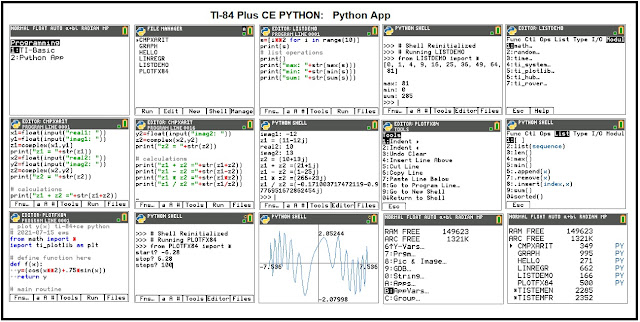Review: TI-84 Plus CE Python
From the looks of the packaging, the CE Python edition is set to replace the non-Python CE.
Python Comes to the TI-84 CE Python
The TI-84 Plus CE Python has started to arrive in the United States. I was able to purchase a TI-84 Plus CE Python calculator at a local Target (I'm in the greater Los Angeles area). At the time, Target had three colors: blue, red, and white. Since I already have a blue TI-84 Plus CE ("plain", but M hardware revision), I purchased a white calculator. I was able to get the Python at a price of what the original CE sells for. Prices vary around $100 to $150, so shop for the back to school sales and discounts.
The TI-84 Plus CE Python is the TI-84 Plus CE but with the chip added so that the calculator can run Python programs. You get all the features of the original TI-84 Plus CE, along with all the standard apps (Finance, CabriJr, CelSheet, Conics, PlySmlt2, etc). However, there is a slight difference in memory:
TI-84 Plus CE: 154,000 bytes RAM, 3MB bytes ROM
TI-84 Plus CE Python: 149,000 bytes RAM, 3MB bytes ROM
It's still plenty of room to work.
The TI-84 Plus CE Python comes with OS 5.6 installed. Hence, ASM (assembly) programming is not supported unless a hack is applied to it.
This review will focus on the Python part, for the rest, please see my review of the original TI-84 Plus CE here, way back in May 2015:
Python
The TI-84 Plus CE Python runs Micropython. There are several standard modules: math, random, and time, with TI's custom modules: ti_system, ti_plotlib (graphing), ti_hub (TI Basic programming also gets hub commands), and ti_rover.
I like the menu structure, with most of the commands giving the syntax of each command. I had a much easier time selecting the commands from the Fns... menu than typing them myself. For several commands, once they are selected from the Fns... menus, we get a secondary prompt to choose a attribute.
Examples:
(1) plt.axes gives a choice of turning them On and Off.
(2) plt.plot gives a prompt of four possible markers.
Calling commands from Fns... menus pastes the parenthesis and brackets.
Context menus are also available through the [ math ], ( list ), and the trig keys ([ sin ], [ cos ], [ tan ]). More can be discovered. In Python, both the [(-)] and [ - ] keys can be used to enter negative numbers.
What is going to take me some time to get used to is the way the [ alpha ] key operates in the Python app. The [ alpha ] toggles from lower case (default) and upper case. I can still use the [ 2nd ] [ alpha ] combination to enter alpha-lock but I will also need to use the [ 2nd ] [ alpha ] sequence to exit alpha-lock.
To either delete or send Python files to archive, press [ 2nd ] [ mem ] [ 2 ] [ alpha ] [ apps ] (B), not listed in the Prgm (program) variables. Python scripts are counted as App (application) variables (AppVars).
I find the Python app easy to use.
Below are some sample scripts, which you can download here:
The zip file contains:
LISTDEMO: demonstration of lists
CMPXARIT: arithmetic with complex numbers
PLOTFX84: simple plot of y(x)
Remember, these are application variables (AppVar Python), not program files. They are not (as of this blog date) able to be edited on the TI Connect CE software.
Still Wishing
Still waiting for base conversions, vectors functions (cross, dot, norm, angle between vectors), allowing the days between dates allow for four digit years (the current limits are 1980-2079), complex numbers to be allowed in trigonometric, exponential, and logarithm functions. Maybe in OS 6.x, fingers crossed, putting it out there in the Universe.
Eddie
All original content copyright, © 2011-2021. Edward Shore. Unauthorized use and/or unauthorized distribution for commercial purposes without express and written permission from the author is strictly prohibited. This blog entry may be distributed for noncommercial purposes, provided that full credit is given to the author.