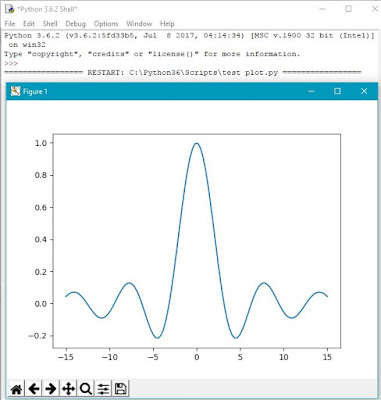Adventures in
Python: Installing and Matplotlib Package
October: Adventures in Python
I am going to spend some of October concentrating on
programming in the popular program Python.
Python is available on most operating systems: Windows, iOS (such as Pythonista), Android
(most popular QPython), and Linux.
Python comes in two versions, 2 and 3. The latest version is 3.6.
My focus is on mathematics and mathematical
application. I plan to use a Windows
version of Python and the iOS Python.
Python comes with several expansion modules out of the
box: math (mathematics), random
(random numbers and generation), statistics,
cmath (complex numbers), and time (time functions).
However, if we want to generate plots, including histograms
and box plots, we will need to download and add an appropriate package. The package that I am going to use is matlibplot, which also contains the
module numpy which allows for
matrices and matrix calculations. The file
format of matlibplot is .whl
(wheel).
Download – Windows
Download Python here:
https://www.python.org/
Download matlibplot here:
https://pypi.python.org/pypi?%3Aaction=search&term=matplotlib&submit=search
I downloaded the Win32 verison.
When downloading, make sure you use custom installation. I
recommend watching this YouTube video by APMonitor here: https://www.youtube.com/watch?v=Ju6zw83PoKo&feature=youtu.be
The video saved me a lot of headaches when I tried to
download and install Python, along with downloading and installing mathlibplot. For instance, to install mathlibplot (which includes numpy),
you will need to work with the Windows command prompt.
Note: To install matplotlib, you must install pip and matplotlib thorugh the Windows Command
Prompt, not the program itself.
For the Windows version, I am going to use the IDLE program
which allows me to run Python both on the module and also create and run
scripts.
Android – installing matplotlib – Help Needed!
I tried to install matplotlib on QPython3 without success. There documentation for this is scare and
often not a help at all. If anyone
knows how to do it, please share. I need
type of version (Linux, win32, etc) is needed, what folder, etc.
Download Pythonista – Apple iOS
For portable Python I am going to use the Pythonista app for
Apple iOS engine. It costs $9.99. The best part about Pythonista is that numpy and matplotlib are both included.
More information about the app can be found here: http://omz-software.com/pythonista/
Eddie
This blog is property of Edward Shore, 2017.