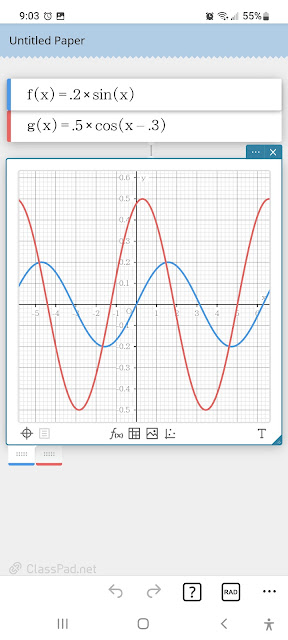Proving Chebyshev Polynomial Closed Formulas for n = 0, n = 1, and n = 2
Chebyshev Polynomials of the First Kind
Recurrence Definition:
T_0(x) = 1
T_1(x) = x
T_n+1(x) = 2 * x * T_n(x) - T_n-1(x)
Closed Definition:
T_n(x) = 1/2 * [ (x - √(x^2 - 1))^n + (x + √(x^2 - 1))^n ]
Let: w = √(x^2 - 1)
T_n(x) = 1/2 * [ (x - w)^n + (x + w)^n ]
n = 0
T_0(x)
= 1/2 * [ (x - w)^0 + (x + w)^0 ]
= 1/2 * [ 1 + 1 ]
= 1
n = 1
T_1(x)
= 1/2 * [ (x - w)^1 + (x + w)^1 ]
= 1/2 * [ x - w + x + w ]
= 1/2 * [ 2 * x]
= x
n = 2
T_2(x)
= 1/2 * [ (x - w)^2 + (x + w)^2 ]
= 1/2 * [ x^2 - 2*w + w^2 + x^2 + 2*w^2 + w^2 ]
= 1/2 * [ 2 * x^2 + 2 * w^2 ]
= x^2 + x^2 - 1
= 2 * x^2 - 1
Chebyshev Polynomials of the Second Kind
Recurrence Definition:
U_0(x) = 1
U_1(x) = 2 * x
U_n+1(x) = 2 * x * U_n(x) - U_n-1(x)
Closed Definition:
U_n(x) = [ (x + √(x^2 - 1))^(n + 1) - (x - √(x^2 - 1))^(n + 1) ] ÷ [ 2 * √(x^2 - 1) ]
Let: w = √(x^2 - 1)
U_n(x) = [ (x + w)^(n + 1) - (x - w)^(n + 1) ] ÷ [ 2 * w ]
n = 0
U_0(x)
= [ (x + w)^(1) - (x - w)^(1) ] ÷ [ 2 * w ]
= [ x + w - x + w ] ÷ (2 * w)
= (2 * w) ÷ (2 * w)
= 1
n = 1
U_1(x)
= [ (x + w)^(2) - (x - w)^(2) ] ÷ [ 2 * w ]
= [ (x^2 + 2 * x * w + w^2) - (x^2 - 2 * x * w + w^2) ] ÷ (2 * w)
= [ 4 * x * w ] ÷ (2 * w)
= 2 * x
n = 2
U_2(x)
= [ (x + w)^(3) - (x - w)^(3) ] ÷ [ 2 * w ]
= [ x^3 + 3*x^2*w + 3*x*w^2 + w^3 - (x^3 - 3*x^2*w + 3*x*w^2 - w^3)] ÷ [ 2*w ]
= [ x^3 + 3*x^2*w + 3*x*w^2 + w^3 - x^3 + 3*x^2*w - 3*x*w^2 + w^3] ÷ [ 2*w ]
= [ 6*x^2*w + 2*w^3 ] ÷ [ 2*w ]
= [ 6*x*√(x^2 - 1) + 2*(x^2 - 1)^(3/2) ] ÷ [ 2*√(x^2 - 1) ]
= [ 6*x*√(x^2 - 1) + 2*(x^2 - 1)*√(x^2- 1) ] ÷ [ 2*√(x^2 - 1) ]
= [ 6*x*√(x^2 - 1) + 2*(x^2 - 1)*√(x^2- 1) ] ÷ [ 2*√(x^2 - 1) ]
= [ 6*x*√(x^2 - 1) + (2*x^2 - 2)*√(x^2- 1) ] ÷ [ 2*√(x^2 - 1) ]
= [ (8*x - 2)*√(x^2 - 1) ] ÷ [ 2*√(x^2 - 1) ]
= 4*x^2 - 1
Good that the closed formulas hold up, at least for n = 0, 1, 2. The closed formulas would be good if you don't want to use recurrence relations.
Sources:
"Chebyshev polynomials" Wikipedia. https://en.wikipedia.org/wiki/Chebyshev_polynomials Last Updated July 20, 2022. Last Accessed June 21, 2022
Oldman, Keith, Jan Myland, & Jerome Spainer An Atlas of Functions: with Equator, the Atlas Function Calculator 2nd Edition Springer: New York, NY. 2009 ISBN 978-0-387-48806-6
Eddie
All original content copyright, © 2011-2022. Edward Shore. Unauthorized use and/or unauthorized distribution for commercial purposes without express and written permission from the author is strictly prohibited. This blog entry may be distributed for noncommercial purposes, provided that full credit is given to the author.