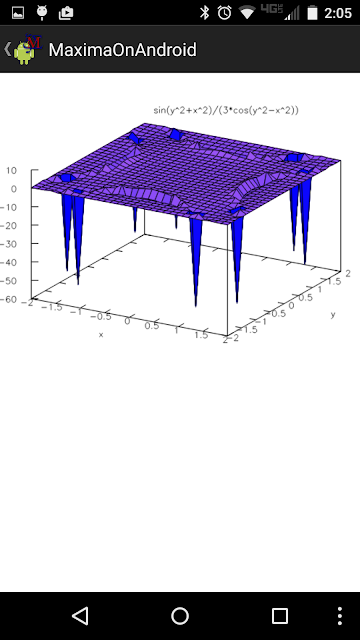Fun With the HP 71B III
http://edspi31415.blogspot.com/2012/06/fun-with-hp-71b.html
Fun with the 71B II:
http://edspi31415.blogspot.com/2016/06/fun-with-hp-71b-ii.html
71B: Cubic Polynomials:
http://edspi31415.blogspot.com/2012/06/cubic-formula-basic-program-hp-71b.html
3x3 Matrices: Determinant, Inverse, 3x3 Linear Systems
EWS 6/29/2016
The program MATX3 calculates:
1. The determinant and (if possible), the inverse of a 3x3 matrix M.
2. The solution to a 3x3 linear system: Mq=D. The determinant of M will also be displayed.
If det(M) = 0, then the matrix is singular and execution stops.
The matrix M is broken into three columns (3x1 arrays): [ M ] = [ A | B | C ].
Hence M = [[ A1 B1 C1 ] [ A2 B2 C2 ] [ A3 B3 C3 ]]
Other variables used:
E = det(M)
I = M^-1. Unlike M, I will be a 3 x 3 array.
R, K, S, H: other variables used
EWS 6/29/2016
The program MATX3 calculates:
1. The determinant and (if possible), the inverse of a 3x3 matrix M.
2. The solution to a 3x3 linear system: Mq=D. The determinant of M will also be displayed.
If det(M) = 0, then the matrix is singular and execution stops.
The matrix M is broken into three columns (3x1 arrays): [ M ] = [ A | B | C ].
Hence M = [[ A1 B1 C1 ] [ A2 B2 C2 ] [ A3 B3 C3 ]]
Other variables used:
E = det(M)
I = M^-1. Unlike M, I will be a 3 x 3 array.
R, K, S, H: other variables used
Program MATX3 (767 bytes)
10 DESTROY A,B,I,C,R,K,S,H,D,Q
11 DISP “1. DET/INV 2. 3x3” @ WAIT 2
12 INPUT “1. D/I 2. SYS:”; H
13 DIM A(3),B(3),C(3),I(3,3),D(3)
14 OPTION BASE 1
20 FOR K=1 TO 3
21 DISP “ROW “;K @ WAIT 1
22 INPUT “A:”; A(K)
24 INPUT “B:”; B(K)
26 INPUT “C:”; C(K)
28 IF H=2 THEN INPUT “D:”; D(K)
30 NEXT K
40 DEF FND(X,Y,Z,T)=X*T-Y*Z
42 E=A(1)*FND(B(2),C(2),B(3),C(3))
44 E=E-B(1)*FND(A(2),C(2),A(3),C(3))
46 E=E+C(1)*FND(A(2),B(2),A(3),B(3))
50 DISP “DET:”; E
52 IF E=0 THEN STOP
60 I(1,1)=FND(B(2),B(3),C(2),C(3))/E
62 I(1,2)=-FND(B(1),B(3),C(1),C(3))/E
64 I(1,3)=FND(B(1),B(2),C(1),C(2))/E
66 I(2,1)=-FND(A(2),A(3),C(2),C(3))/E
68 I(2,2)=FND(A(1),A(3),C(1),C(3))/E
70 I(2,3)=-FND(A(1),A(2),C(1),C(2))/E
72 I(3,1)=FND(A(2),A(3),B(2),B(3))/E
74 I(3,2)=-FND(A(1),A(3),B(1),B(3))/E
76 I(3,3)=FND(A(1),A(2),B(1),B(2))/E
78 IF H=2 THEN 100
80 FOR R=1 TO 3
82 FOR S=1 TO 3
84 DISP “I(“; R; “,”; S; “):”; I(R,S)
86 PAUSE
88 NEXT S
90 NEXT R
92 STOP
100 DIM Q(3)
102 FOR K=1 TO 3
104 Q(K)= I(K,1)*D(1) + I(K,2)*D(2) + I(K,3)*D(3)
106 DISP “Q”; K; “:”; Q(K) @ PAUSE
108 NEXT K
10 DESTROY A,B,I,C,R,K,S,H,D,Q
11 DISP “1. DET/INV 2. 3x3” @ WAIT 2
12 INPUT “1. D/I 2. SYS:”; H
13 DIM A(3),B(3),C(3),I(3,3),D(3)
14 OPTION BASE 1
20 FOR K=1 TO 3
21 DISP “ROW “;K @ WAIT 1
22 INPUT “A:”; A(K)
24 INPUT “B:”; B(K)
26 INPUT “C:”; C(K)
28 IF H=2 THEN INPUT “D:”; D(K)
30 NEXT K
40 DEF FND(X,Y,Z,T)=X*T-Y*Z
42 E=A(1)*FND(B(2),C(2),B(3),C(3))
44 E=E-B(1)*FND(A(2),C(2),A(3),C(3))
46 E=E+C(1)*FND(A(2),B(2),A(3),B(3))
50 DISP “DET:”; E
52 IF E=0 THEN STOP
60 I(1,1)=FND(B(2),B(3),C(2),C(3))/E
62 I(1,2)=-FND(B(1),B(3),C(1),C(3))/E
64 I(1,3)=FND(B(1),B(2),C(1),C(2))/E
66 I(2,1)=-FND(A(2),A(3),C(2),C(3))/E
68 I(2,2)=FND(A(1),A(3),C(1),C(3))/E
70 I(2,3)=-FND(A(1),A(2),C(1),C(2))/E
72 I(3,1)=FND(A(2),A(3),B(2),B(3))/E
74 I(3,2)=-FND(A(1),A(3),B(1),B(3))/E
76 I(3,3)=FND(A(1),A(2),B(1),B(2))/E
78 IF H=2 THEN 100
80 FOR R=1 TO 3
82 FOR S=1 TO 3
84 DISP “I(“; R; “,”; S; “):”; I(R,S)
86 PAUSE
88 NEXT S
90 NEXT R
92 STOP
100 DIM Q(3)
102 FOR K=1 TO 3
104 Q(K)= I(K,1)*D(1) + I(K,2)*D(2) + I(K,3)*D(3)
106 DISP “Q”; K; “:”; Q(K) @ PAUSE
108 NEXT K
Example:
M = [[ 1, 2, -8 ] [ 0, -2, 9.5 ] [ 3.2, 2.7, -1 ]]
D = [[ 0.5 ] [ 1.5 ] [ 2.5 ]]
DET = -14.05
I ≈ [[ 1.6833, 1.3950, -0.2135 ] [ -2.1637, -1.7509, 0.6762 ] [ -0.4555, -0.2633, 0.1423 ]]
Solutions:
Q ≈ [[ 2.4004 ] [ -2.0178 ] [ -0.2669 ]]
M = [[ 1, 2, -8 ] [ 0, -2, 9.5 ] [ 3.2, 2.7, -1 ]]
D = [[ 0.5 ] [ 1.5 ] [ 2.5 ]]
DET = -14.05
I ≈ [[ 1.6833, 1.3950, -0.2135 ] [ -2.1637, -1.7509, 0.6762 ] [ -0.4555, -0.2633, 0.1423 ]]
Solutions:
Q ≈ [[ 2.4004 ] [ -2.0178 ] [ -0.2669 ]]
Days From January 1, Days
Between Dates
HP 71B – Day Counts
Number of Days from January 1
D = Day
M = Month
L = Leap Year indicator (1 if the year is a leap year, 0 if it is not)
Number of Days from January 1
D = Day
M = Month
L = Leap Year indicator (1 if the year is a leap year, 0 if it is not)
Program DAYJAN1 (183 bytes)
10 DESTROY D,M,L,N
12 INPUT “MONTH:”; M
14 INPUT “DAY:”; D
16 INPUT “LEAP? (Y=1,N=0):”; L
20 IF M>2 THEN 28
21 REM M<=2
22 N=IP(30.6*(M+13))+D-429
24 GOTO 32
27 REM M>2
28 N=IP(30.6*(M+1))+D+L-64
32 DISP “# DAYS:”; N
10 DESTROY D,M,L,N
12 INPUT “MONTH:”; M
14 INPUT “DAY:”; D
16 INPUT “LEAP? (Y=1,N=0):”; L
20 IF M>2 THEN 28
21 REM M<=2
22 N=IP(30.6*(M+13))+D-429
24 GOTO 32
27 REM M>2
28 N=IP(30.6*(M+1))+D+L-64
32 DISP “# DAYS:”; N
Test 1: January 1 to May 29, non-leap year (L=0). Result: 148
Test 2: January 1 to May 29, leap year (L=1). Result: 149
Days between Dates
M, D, Y: Month, Day, four-digit year
Program DDAYS (299 bytes)
10 DESTROY M1, M2, D1, D2, Y1, Y2, F1, F2
11 DESTROY F,M,D,Y,N,X,Z
12 INPUT “1: M,D,Y:”; M1, D1, Y1
13 INPUT “2: M,D,Y:”; M2, D2, Y2
15 M=M1 @ D=D1 @ Y=Y1
17 GOSUB 40
19 F1=F
21 M=M2 @ D=D2 @ Y=Y2
23 GOSUB 40
25 F2=F
27 N=F2-F1
29 DISP “# DAYS:”; N
31 STOP
40 IF M>2 THEN X=IP(.4*M+2.3) ELSE X=0
42 IF M>2 THEN Z=Y ELSE Z=Y-1
44 F=365*Y+31*(M-1)+D+IP(Z/4)-X
46 RETURN
10 DESTROY M1, M2, D1, D2, Y1, Y2, F1, F2
11 DESTROY F,M,D,Y,N,X,Z
12 INPUT “1: M,D,Y:”; M1, D1, Y1
13 INPUT “2: M,D,Y:”; M2, D2, Y2
15 M=M1 @ D=D1 @ Y=Y1
17 GOSUB 40
19 F1=F
21 M=M2 @ D=D2 @ Y=Y2
23 GOSUB 40
25 F2=F
27 N=F2-F1
29 DISP “# DAYS:”; N
31 STOP
40 IF M>2 THEN X=IP(.4*M+2.3) ELSE X=0
42 IF M>2 THEN Z=Y ELSE Z=Y-1
44 F=365*Y+31*(M-1)+D+IP(Z/4)-X
46 RETURN
Test 1: January 2, 2015 to March 17, 2016 (1,2,2015 to 3,17,2016). Result: 440
Test 2: March 14, 1977 to June 29, 2016 (3,14,1977 to 6,29,2016). Result: 14352
Great Circle Distance
N: Longitude
E: Latitude
Separate Degrees (H), Minutes (M), and Seconds (S) during input
Program GRCIC (367 bytes)
10 DESTROY D,M,H,S
11 DESTROY N1,N2,E1,E2,G
12 DEGREES
14 DISP “N: LATITUDE” @ WAIT 1
16 DISP “E: LONGITUDE” @ WAIT 1
20 INPUT “N1: D,M,S:”; H,M,S
21 GOSUB 50
22 N1=D
25 INPUT “E1: D,M,S:”; H,M,S
26 GOSUB 50
27 E1=D
30 INPUT “N2: D,M,S:”; H,M,S
31 GOSUB 50
32 N2=D
35 INPUT “E2: D,M,S:”; H,M,S
36 GOSUB 50
37 E2=D
40 REM CALCULATION
41 G=SIN(N1)*SIN(N2)+COS(N1)*COS(N2)*COS(E1-E2)
42 G=ACOS(G)*3959*PI/180
44 DISP “DIST: “; G; “ MI”
46 STOP
50 D=SGN(H)*(ABS(H)+M/60+S/3600)
52 RETURN
10 DESTROY D,M,H,S
11 DESTROY N1,N2,E1,E2,G
12 DEGREES
14 DISP “N: LATITUDE” @ WAIT 1
16 DISP “E: LONGITUDE” @ WAIT 1
20 INPUT “N1: D,M,S:”; H,M,S
21 GOSUB 50
22 N1=D
25 INPUT “E1: D,M,S:”; H,M,S
26 GOSUB 50
27 E1=D
30 INPUT “N2: D,M,S:”; H,M,S
31 GOSUB 50
32 N2=D
35 INPUT “E2: D,M,S:”; H,M,S
36 GOSUB 50
37 E2=D
40 REM CALCULATION
41 G=SIN(N1)*SIN(N2)+COS(N1)*COS(N2)*COS(E1-E2)
42 G=ACOS(G)*3959*PI/180
44 DISP “DIST: “; G; “ MI”
46 STOP
50 D=SGN(H)*(ABS(H)+M/60+S/3600)
52 RETURN
Test:
Los Angeles, N = 34°13’0” and E = -118°15’0”
San Francisco, N = 37°47’0” and E = -112°25’0”
Distance ≈ 408.5961 mi
Finds the GCD (greatest common divisor) between integers M
and N. The program displays a
“calculating” screen while the calculation is in process.
Program EUCLID (143 bytes)
10 DESTROY M,N,A,B,C
15 INPUT “M,N:”; M,N
20 IF M>N THEN A=M
@ B=N
22 IF M<N THEN A=N @ B=M
30 C= A – IP(A/B)*B
35 DISP C;B;A //
this is the “busy” indicator
40 IF C=0 THEN 50
45 A=B @ B=C @ GOTO 30
50 DISP “GCD:”; B
Test 1: M=144,
N=14; Result: 2
Test 2: N=14, M=144; Result: 2
Fractions: Addition and Multiplication
Adds or multiplies two fractions W/X and Y/Z. Gives the result in the simplest form. Proper or improper fractions only.
Separate each part with a comma (W,X,Y,Z) as prompted.
Program FRAC (380 bytes)
10 DESTROY W,X,Y,Z,N,D,H,A,B,C
20 INPUT “1. + 2. *:”,H
24 ON H GOTO 41,51
41 REM ADD
42 INPUT “W/X+Y/Z:”; W,X,Y,Z
44 N=W*Z+X*Y @ D=X*Y
46 GOSUB 61
48 DISP “=”; N; “/”; D @ STOP
51 REM MULT
52 INPUT “W/X*Y/Z:”; W
54 N=W*Y @ D=X*Z
56 GOSUB 61
58 DISP “=”; N; “/”; D @ STOP
61 REM SIMPLIFY
62 IF N>D THEN A=N @ B=D
64 IF D>N THEN A=D @ B=N
66 IF D=N THEN N=1 @ D=1 @ RETURN
68 C= A – IP(A/B)*B
69 DISP C;B;A
70 IF C=0 THEN 74
72 A=B @ B=C @ GOTO 68
74 N=N/B @ D=D/B @ RETURN
Test 1: 4/7 +
3/13; Input: 4,7,3,13.
Result: 73/91
Test 2: 4/7 * 3/13; Input: 4,7,3,13. Result:
12/91
Statistics: Regression
The program CURVEFIT fits data to one of five regression models:
1. Linear
Regression: y = a + bx
2. Exponential
Regression: y = a * e^(b*x)
3. Logarithm
Regression: y = a + b * ln x
4. Power
Regression: y = a * x^b
5. Inverse Regression: y = a + b/x
On the HP 71, the ln function is represented by LOG.
The program will allow different calculations with the same
data set.
Program CURVEFIT (622 bytes)
10 DESTROY H,S,D,X,Y,A,B,E
12 STAT S(2) @ CLSTAT
20 REM CHOOSE REG
22 DISP “1. LIN 2. EXP 3. LOG” @ WAIT 1.5
24 DISP “4. POW 5. INV” @ WAIT 1.5
28 INPUT “CHOICE #:”; H
29 IF E=1 THEN 60
30 REM INPUT PROCESS
32 INPUT “X,Y:”; X,Y
34 ON H GOTO 36,38,40,42,44
36 ADD X,Y @ GOTO 46
38 ADD X,LOG(Y) @ GOTO 46
40 ADD LOG(X),Y @ GOTO 46
42 ADD LOG(X),LOG(Y) @ GOTO 46
44 ADD 1/X,Y @ GOTO 46
46 INPUT “DONE? (Y=1,N=0):”; D
48 IF D=0 THEN 32
60 LR 2,1,A,B
62 IF H=2 OR H=4 THEN A=EXP(A)
64 ON H GOTO 70,72,74,76,78
70 DISP A; “+”; B; “x” @ GOTO 80
72 DISP A; “*EXP(“; B; “x)” @ GOTO 80
74 DISP A; “+”; B; “*LOG(x)” @ GOTO 80
76 DISP A; “x^”; B @ GOTO 80
78 DISP A; “+”; B; “/x” @ GOTO 80
80 PAUSE
84 DISP “ANOTHER ANALYSIS?” @ WAIT 1.5
86 INPUT “Y=1,N=0:”; E
88 IF E=1 THEN 20
90 DISP “DONE”
This blog is property of Edward Shore, 2016