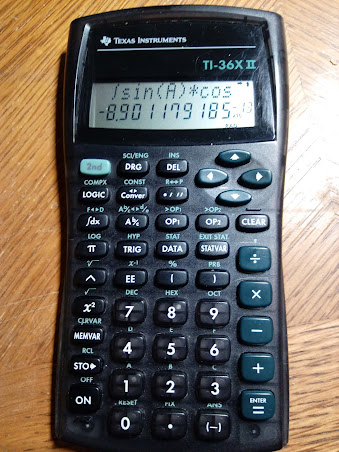Retro Review: Texas Instruments TI-36X II
Quick Facts:
Model: TI-36 XII
Company: Texas Instruments
Years: 1999 - mid-2000s
Battery: CR2025
Operating System: Algebraic
Number of Memory Registers: 5: A, B, C, D, E
Datamath Calculator Museum page: http://www.datamath.org/Sci/Modern/TI-36X-II.htm
Keyboard
I like the dark gray keyboard, giving a calculator a sleek look. The dark mint green and white font on the keys and the keyboard provides a nice contrast. The keys are a pleasure to push, however make sure the key registers on the screen before the next key is pushed; there is no key buffer.
To keep the keyboard from possibly being cluttered, most of the funcitons are stored in menus. This includes:
LOG: log, 10^; ln, e^
HYP: sinh, sinh^-1; cosh, cosh^-1; tanh, tanh^-1
COMPX (complex numbers): conj (conjugate), real (real part); imag (imaginary part), abs (absolute value)
TRIG: sin, sin^-1; cos, cos^-1; tan, tan^-1
LOGIC: and, or, xor; not, 2's
PRB (probability): nPr (permutations), nCr (combinations), ! (factorial of positive integers up to 69); rand (random numbers between 0 to 1), randi (random integers between a and b)
Features
Base Conversion with Boolean Functions: The TI-36X II overs conversions between integers in decimal (base 10), hexadecimal (base 16), or octal (base 8). Somehow binary isn't included. We get the nice basic set of Boolean functions. The hexadecimal integers A through F are located on the shifted functions of keys [ 1 ] through [ 6 ].
Fractions: Use the [A b/c] key to enter fractions. There are two conversion functions: F<>D converts between fractions and decimals, while A b/c<>d/e converts between mixed form and improper form. Fractions are simplified automatically (example: entering 12/24 returns 1/2).
Operation Storage: This is the programmable feature of the TI-36X II. Two operations, OP1 and OP2, allow the user to store a simple operation (+, -, *, /, ^) followed by a number. Operations are stored with >OP1 and >OP2.
Example: If I store +5 to OP1 and *2 to OP2, then:
7 [ OP1 ] returns 12
7 [ OP2 ] returns 14
7 [ OP1 ] [ OP2 ] returns 24 (7+5=12, 12*2=24)
7 [ OP2 ] [ OP1 ] returns 19 (7*2=14, 14+5=19)
Conversions: The TI-36X II features 20 metric-U.S. conversions. It is really interesting how they are paired up. Each conversion set is represented once, like cm←→in. Pressing [ = ] gives the conversion "left to right", like cm to in. However, pressing [ 2nd ] [ = ] gives the conversion "right to left", in to cm.
Constants: The TI-36X II has 16 conversions in SI units.
Complex Numbers: Complex numbers are typed as ordered pairs: (real, imaginary). The complex operations are limited to arithmetic (+, -, x , /) and the COMPX menu only. Strangely, there is no arg/angle function.
Integrals: Integrals are done in Radian angle mode. The variable of integration is A. The steps to perform an integration:
1. Store the lower limit in the variable A.
2. Store the upper limit in the variable B.
3. Store the number of divisions in the variable C. The Simpson's rule is used, so the number of divisions is even, and the more divisions are used, the more accurate the answer but the longer the calculation takes.
4. Press the [ ∫dx ] key. Type the function (in terms of A, use [MEMVAR], A). Press [ = ]. During calculation, the calculator shows a clock icon with "CALC" displayed.
The function must be continuous and defined everywhere.
Example: ∫ 4A^3 - 5e^A dA, lower (A) = 1, upper (C) = 5
C = 10 calculates the integral as -104.480831
C = 20 calculates the integral as -104.4747906
After each integral, the C is cleared and the value of A matches value the B.
Rectangular/Polar Conversions: Like higher-end Texas Instrument calculators, conversions are handled on four functions:
R>Px(x, y)
R>Py(x, y)
P>Rx(r, θ)
P>Ry(r, θ)
Statistics: The TI-36X II has four regression models:
Linear (LIN): y = a + bx
Logarithmic (LN): y = a + b ln x
Exponential (EXP): y = a * b^x
Power (PWR): y = a*x^b
A model, 1-Variable (1-VAR), or 2-Variable (2-VAR) must be selected first before data can be entered. Up to 42 data points can be entered.
Verdict
The TI-36X II is a predecessor to the TI-36X Pro and is a great calculator to use. There are some missing functions that I think should have been present were the argument (angle) function, the conversion to binary integers, maybe integer and fraction parts. I am not a fan of selecting variables through the menu, I personally prefer the use of ALPHA key.
Still a great calculator for the collection. $20, $25 at most should be a good price, even though it is one of the rarer calculators from Texas Instruments.
Eddie
All original content copyright, © 2011-2021. Edward Shore. Unauthorized use and/or unauthorized distribution for commercial purposes without express and written permission from the author is strictly prohibited. This blog entry may be distributed for noncommercial purposes, provided that full credit is given to the author.