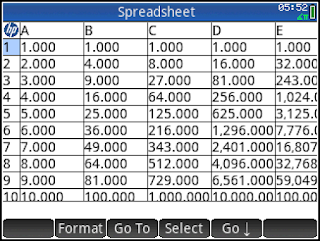HP Prime Spreadsheet App Tutorial
6: Row and Column References in Formulas
Lesson 6
Objectives:
* Use Row
and Col in spreadsheet formulas
We can use
formulas that are determined where the cell position. Use Row
for row references and Col for
column references. Be aware that Row and
Col are case-sensitive.
What value
Row takes is almost obvious since rows are labeled numerically. Columns are labeled alphabetically. The values each column assign is:
1 for column
A,
2 for column
B,
3 for column
C,
4 for column
D,
5 for column
E, and so on.
Part 1: Build a Spreadsheet of Fibonacci Numbers with the first column of row numbers.
1. Start by clearing the spreadsheet ( [ Shift ],
[ Esc ] (Clear), (OK) ).
2. Select the header cell for Column
A. The header cell is above cell
A1. Enter the formula =Row.
3. Select the header cell for Column B,
above B1. Type the following formula:
=( ((1 +
√5)/2)^Row – ((1 - √5)/2)^Row ) / √5
Part 2: Build a Spreadsheet of Powers
4.
Clear the Spreadsheet.
5.
Select
the upper left hand cell, with the hp logo.
6.
Type
=Row^Col.
That concludes
Lesson 6. Next we will tackle using
absolute references. Have a great day,
Eddie
This blog is
property of Edward Shore, 2015.