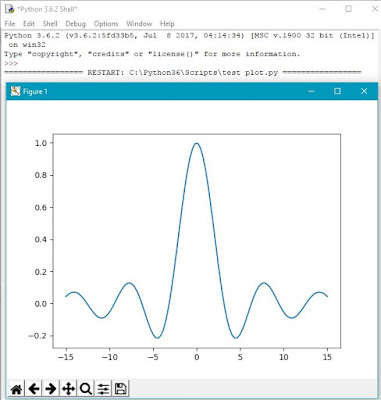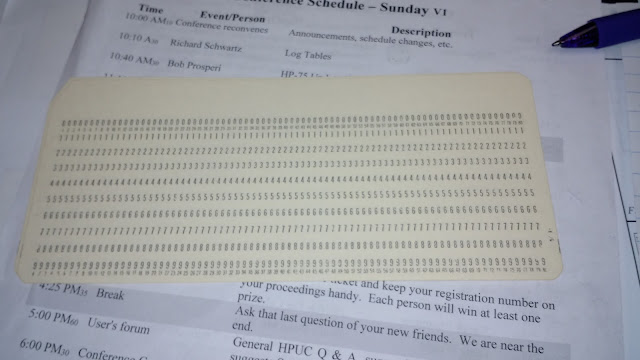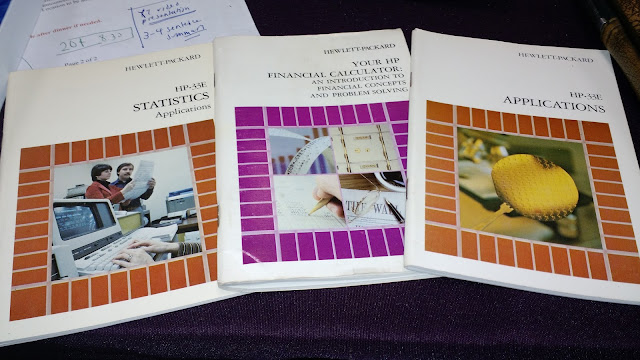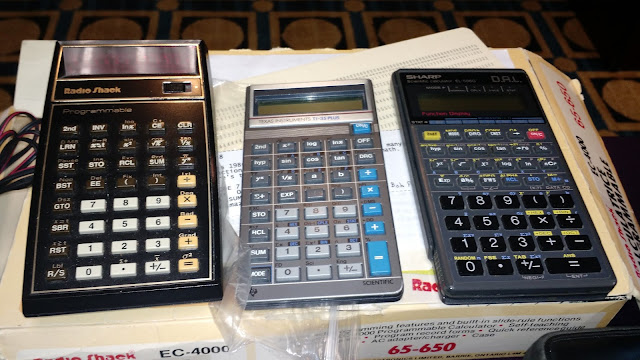HHC 2017 In Review
 |
| Hello Nashville, TN! |
HHC 2017 took
place on September 16 and 17, 2017 in Brentwood, TN. If you have not gone to a HHC conference, and
you love calculators and math, I strongly
encourage you to attend. The conferences
take place typically around the latter half of September.
Disclaimer
I will give a summary of each
of the talks here, accompanied by a YouTube video produced by http://www.hpcalc.org/.
The hpcalc.org website is run by Eric Rechlin. I am under a
non-disclosure agreement, which means that I will not be able to discuss
certain details of the conference due to confidentiality.
Programming Contests
There were two
programming contests, which is presented during the conference, both for the
conference attendees and the MoHPC forum.
For fun, please click on the links below.
Subject: Happy Numbers
Subject:
Egyptian Fractions
Day 1: September 16, 2017
Jim Johnson: HP 25-LP Panamatik’s New Woodstock Low-Power
Upgrade Kit
The classic HP
Woodstock Calculators (HP-21, PP-22, HP-25, HP-25C, HP-27, HP-29C) had
rechargeable battery packs that also came with the AC plug in battery
pack. The ACT chip in the Woodstock
calculators could get damaged if the AC plugged in without the battery or the
faulty battery. Panamatik created a new
HP-25 LP kit to replace the ACT chip.
The ACT chip not only revives your Woodstock calculator but also adds
features such as:
* 80 character
alpha-numeric text. When you are
reviewing your programs, you will see the function name rather than the
character code.
* The
calculator will have a sleep mode. This
allows the calculator to last up to 10 days before recharging.
* A clock is
added, which also adds the ability to set alarms.
* All memory
becomes continuous (saved when shut off).
Gene Wright – Non-HP Desktop Scientific
Calculators
During the
height of scientific calculators in the 1970s, desktop versions of scientific
calculators were manufactured. Aside
from the HP-9820, HP-9805A, HP-9815A, HP-9815S, and HP-9825A, Wright
highlighted the follow scientific desktops:
* Compucorp
324G: portable scientific calculator
* Rockwell
350: 8 digit calculator, algebraic
* Monroe
1920: 14 digit calculator, algebraic,
linear regression. Two keys, [ I ] and [
II ] are mapped to two switch selectors.
The [ I ] key
can either execute DMS>θ, r>θ (convert to degrees), xy>θr (rectangular
to polar), π, Clr 1-3 (clear registers 1, 2, and 3), Σ (add data points).
The [ II ] key
can used for θ>DMS, θ>r (convert to radians), θr>xy (polar to
rectangular), LOG (common logarithm, antilog is available via [INV] [ II ]),
σ/mean (calculates standard deviation – stored in register 9 and mean – stored
in register 8), -Σ (remove data points).
* Electronika
MK-45: features factorial and storage
arithmetic, algebraic
* Sharp PC
1001: programmable calculator, 64 steps
* Victor VS
230: extremely rare desktop scientific
calculator
* Commodore
1540: 10 digits with 2 digit exponents,
2 memory registers
Gene Wright – New ROMs for the HP-41CL
An update on
the HP 41CL, a replacement CPU board for the fullnut versions for the HP
41C. The new version of the HP 41CL
includes:
* Formula
evaluation with an equation library
* Total
Rekall: adds additional function such as
XEQ+ and LAST_F (last 5 operations).
There is an additional 5 registers available for emergency purposes.
* HP 67
Fun: game programs ported from the HP
67. Chess, Moon Lander, One Arm Bandit,
and other games.
* Partial
Differential Equations
* Differential
Geometry
* Recursive
FROOT (root) and FINTG (integrals)
* XROM rom
* Ladybug
rom: makes the 41C is an integer binary
calculator
* Test
Statistics Solution Rom
* PPC 9: PPC
Statistics ROM
Sylvian Cote – 41CL Self-Update
Sylvian’s
presentation is very detailed about the 41CL.
A 41CL version 5 is being currently developed with the target date to be
released in late 2017-early 2018. It is
the going to be the last version produced.
Version 5 will have the RAM size of 1,024 KB, with flash size of 8 MB,
and the number of flash pages will increase to 1,024, the largest of the
41CL.
The update can
be completed all at once or in parts.
Daniel McDonald – The End Is Near or I
Love Pessimism
McDonald
addresses a very important question:
what is going to happen to our calculator collection when we die? How can we ensure the knowledge we gained won’t
be lost to future generations?
Hopefully, when
the planet finally switches to an all-app world, there will still be room for handheld
calculators with keyboards, or at the very least, enjoy a renaissance (or
several) like Model T cars, typewriters, and vinyl albums.
Bob Prosperi – Searching… for
calculators
Want that
latest calculator or trying to find the elusive calculator for your
collection? Look no further than the
tips and tricks presented by Bob Propseri.
Search terms, wildcards, what phrases get the best results (be specific,
most of the time), and the use of quotes and minus signs are discussed
here.
Sometimes, the
information you are looking for is on a website that is no longer currently
maintained. A tool to try the Wayback
Machine, https://archive.org/web/ where
over 305 billion archived sites have been achieved. Your mileage may vary.
On the next
eBay or auction site search, if the description contains “I don’t know how to
test”, Prosperi suggest just to skip that item because it is most likely
broken.
Namir Shammas – PRNGs For Calculators
There is a method
on how calculators and computers generate random numbers, typically between 0
and 1 on calculators. Calculators and computers use a PRNG, a pseudo-random
number generator to generate random numbers.
While computers use integer-based methods, calculators use floating
number-based methods. The latter
generates less “random” values but is forgiven because we call for less random
numbers on calculators.
Regarding
integer-based methods, a large integer is generated, then it is divided by
another large integer to arrive at the random number.
Using Matlab,
Shammas tested various PRNGs for the ability to generate random numbers. Patricianly, a million random numbers were
generated on each test. The PRNGs were
scored by a penalty factor.
Some examples
of PRNGs are:
* frac(( 1111 +
(9997 -1111)*r) * r)
* frac(997 * r)
* frac(π + r)^3
* frac(111/(π +
r))
Where frac is
the fraction function and r is a seed number. PRNGs can get really complex, some involve
IF-THEN-ELSE routines while others involve more than one seed.
Eric Rechlin – HP Calculator Achieve
Twentieth Anniversary
Rechlin tells
the history of www.hpcalc.org, launched on
August 21, 1997. Rechlin also accounts about
the beginnings of storing HP calculator programs on websites. Congratulations on 20 years, Eric!
Note: Any of my HP Prime programs that I do on this
blog is also available for download (author:
Eddie Shore). Much appreciation
and thanks Eric!
Gene Wright – Don’t Make Me Wait
Wright
discusses the mathematical perils of waiting, particularly situations where
there is a long line and only one server.
Wright discusses queueing theory and the weighing the costs of service
(number of servers, which is seen) and the cost of waiting (unseen). Calculations quickly get complex where more
than one server is involved.
Gene Wright – Commodore Scientific
Calculators
Did you know
that Commodore (1954 – 1994) made computers and calculators? They did.
Watch this video and learn about the Commodore 1489, SR-37, SR-4148,
SR-7919, PR-50, and others. My personal
favorite is the M 55.
The M 55 (1976)
stands out because it offered the error function, Bessel functions, log gamma,
matrix operations, and Leguerre polynomials.
The N-60 (1976) specialized in navigation. The S-61 (1976) specialized in statistics. The SR-4921 (1975) was Commodore’s RPN model.
Richard Nelson – Not So Simple Power
Calculations
This talk
covers Ohm’s Law, calculating effective power, and the problem with load power
versus pot rotation. The pot is referred
to a potientmeter, an electrical contact that serves a voltage divider. In the case that the potientmeter is used in
a system of two terminals, then the potientmeter becomes a rheostat (resistance
adjustor). Nelson covers a subject that
is not discussed in electronic engineering class.
End of Day 1 –
we’ve been going from 8:00 AM to 9:00 PM.
Day 2: September 17, 2017
Richard Schwartz – Log Tables
Before handheld
calculators (1970s) we had to use tables and slide rules to assist us in
calculations. Log tables were provided
by the government to students which had calculated common logarithms (base 10)
to four decimal places. Schwartz discusses
the rounding errors found in the tables and how they can be addressed.
Bob Prosperi – HP 75 Update
The HP 75 (1982
– 1986) is enjoying a Renaissance. There
were two versions of the HP 75: the HP
75C (1982) and the HP 75D (1983 – 1986).
There are also several emulators of the HP 75. The hardware is large but is a beauty to
hold.
Original specs
of the HP 75:
* Programming
Language: BASIC
* CMOS
Capricorn CPU coprocessor
* 16,000 byte
memory plus 8,000 bytes module available
* AC Port with 3
ROM slots
* Works with
the HP-IL and PIL-BOX
Namir Shammas –
Halley-Ostrowski Root-Seeking Method
Dedicated to Bill
Zimmerly.
Methods are
numerically finding the root of the equation f(x) = 0 include the well-known
Bisection Method, Newton’s Method (the most famous and used), Halley’s Method,
and Ostrowski’s Method.
Shammas talks
about combing methods to get generate a method to get to the solution faster
(less iterations) and more accurately.
Highlighted are the Halley-Ostrowski Method and the Ostrowski-Lagrange
Method.
Jack Schwartz – EduCalc: A Look Back
Schwartz talks
and reminiscences about EduCalc, a well embraced store that operated in Laguna
Niguel, CA from May 24, 1976 to December 31, 1997. EduCalc was one of the places to go and
contact for HP calculators and documentation.
Fun fact: Richard Nelson used to work for EduCalc, and
he did voices message detailing events and news for EduCalc. Go to the video in this section and go to the
50:36 to hear a sample. Really neat.
If only I visited
EduCalc when it was open before it closed its doors in 1997. And I live near Laguna Niguel!
Eddie Shore – Extending the HP-12C:
Programming for Scientific Applications
This is my
first time I talked at an HHC conference, where I covered how we can use the
programming features of the HP-12C to take it beyond financial applications and
to save as much space as possible. I
covered how to type π, absolute value, the modulus function, finding the number
of digits in an integer, how to simulate subroutines, and other topics.
Documentation:
Another check
mark off of my bucket list.
Don Shepherd – Do Not Fold, Spindle, or
Mutilate
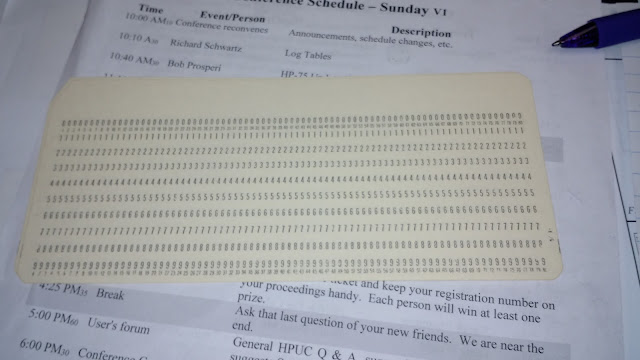 |
| Punch Cards |
Punch cards had
a long history, the first design in 1725, with automated processing available
in the late 1800’s. At first, punch cards
stored vital data and statistics, until around the 1950s where punch cards
became command programming statements.
Although punch
cards came in various shapes and sizes, the typical punch card had eight rows
of the digits 0 through 9, with space on top.
The space on top held punches that dictate which characters were used,
first the alphabet (A-Z), then numbers (0-9), finally assorted characters (. ,
$).
To run a
program or store information, a lot of cards were used.
A particular
card was the Wang Calculator card, where each punch card had seventy nine rows
of numbers in Octal base (0, 1, 2, 4, 10 (8 in decimal), 20 (16 in decimal),
and 40 (32 in decimal)).
A particularly
neat way to punch cards was to use the IBM Port-A-Punch. The stylus was used to punch holes in the
cards without mess.
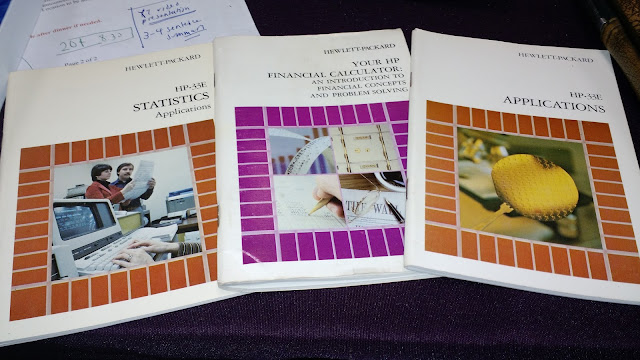 |
| I didn't know that HP Manuals from the 1970s were pretty small and handheld. Here is two of them for the HP 33E and early financial calculators. |
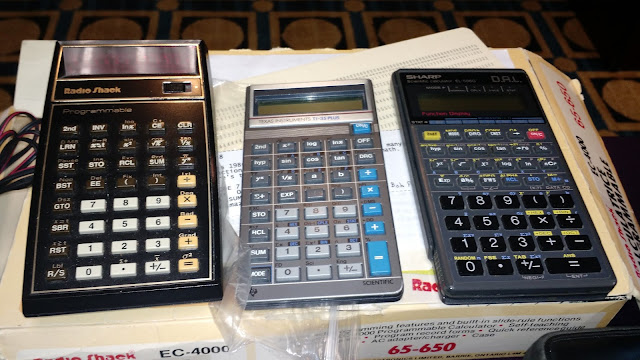 |
| Goodies: Radio Shack EC-4000 (TI-57), TI-35 Plus, Sharp EL-506G. This conference always have excellent door prizes. |
Can’t wait for
HHC 2018!
Eddie
This blog is
property of Edward Shore, 2017.