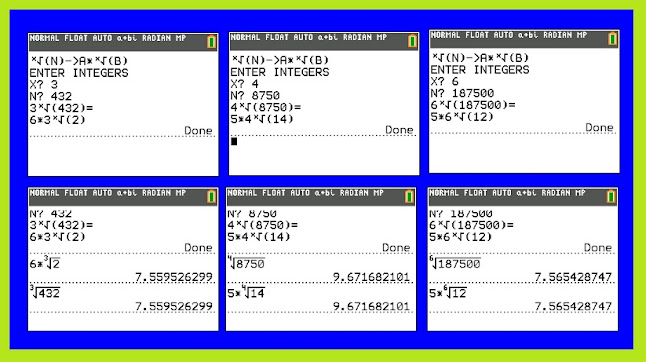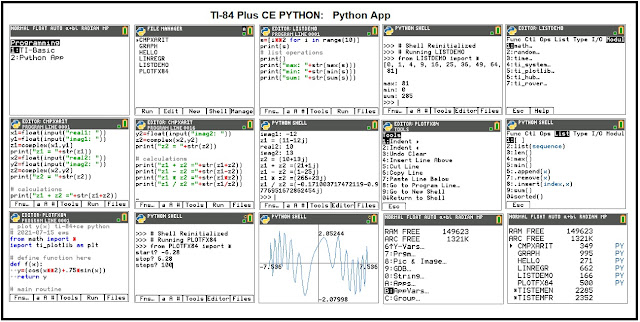HP 48G: Scientific Applications
Calculators Featured: HP 48G, HP 48G+, HP 48GX
Theoretic Freezing Level
The program FRZLVL calculates the theoretical freezing level in feet above sea level given the outside temperature at a given altitude. The results are displayed in feet (the feet unit is attached).
HP 48G Program: FRZLVL
<< "FREEZING LEVEL"
{ { "ALT:" "DEFAULT FT" }
{ "TEMP:" "DEFAULT °C" } }
{ } { } { }
IF INFORM
THEN OBJ→ DROP DUP TYPE
IF 13 == THEN '1_°C' CONVERT
ELSE '1_°C' →UNIT
END SWAP DUP TYPE
IF 13 == THEN '1_ft' CONVERT
ELSE '1_ft' →UNIT
END SWAP '1000_ft/°C'
* DUP2 2 / +
"DRY" →TAG 3 ROLLD
1.5 / + "WET" →TAG END >>
Instructions
1. Run FRZLVL
2. ALT: Enter altitude. You can attach units if you want, the default is altitude is in feet.
3. TEMP: Enter outside air temperature. You can attach units if you want, the default unit is degrees Celsius (°C).
4. Results: freezing dry level in feet and freezing wet level in feet.
Example
Altitude: 1,750 ft
Temperature: -2°C (28.4°F)
Results:
DRY: 750_ft
WET: 416.666666667_ft
Source:
Hewlett Packard "Predicting Freezing Levels" HP 65 Aviation Pac 1. Hewlett Packard. 1974
Lens Calculations
Variables
Please note the inequality restrictions.
R = radius of curvature
D = diameter of the lens, D ≤ 2*R
S = sag S ≤ R
θ = tangent angle between lens axis and reflection
HP 48G Program: LENSANG
<< 'R=(D^2+4*S^2)/(8*S)' STEQ
{ { "R/D" << 'D' STO 'R' STO EQ 'S' 0 ROOT 'S' →TAG >> }
{ "R/S" << 'S' STO 'R' STO EQ 'D' 0 ROOT 'D' →TAG >> }
{ "D/S" << 'S' STO 'D' STO EQ 'R' 0 ROOT 'R' →TAG >> }
{ "→θ" << 'D' RCL 'R' RCL 'S' RCL - 2 * / ATAN 'θ' DUP2 STO →TAG >> } }
TMENU >>
Instructions
1. Run LENSANG. A temporary custom menu appears.
2. Enter two known amounts and press the appropriate key to store the variables:
If R and D are known: R [ ENTER ] D [ F1 ]
If R and S are known: R [ ENTER ] S [ F2 ]
If D and S are known: D [ ENTER ] S [ F3 ]
The third variable between R, D, and S is calculated and displayed as a result.
3. Press [ F4 ] to calculate the angle, θ.
Results are stored in the variables R, S, D, and θ.
Examples
Known: R = 5.8, D = 7.6
LENSANG 5.8 [ ENTER ] 7.6 [ F1 ] (R/D)
Result: S: 1.41821953996
[ F4 ] (θ). Result: θ: 40.9327245742
Known: D = 11, S = 9
LENSANG 11 [ ENTER ] 9 [ F3 ] (D/S)
Result: R: 6.18055555556
[ F4 ] (θ). Result: θ: -62.8591312297
Source:
Tuchscherer, L.D. "Lens Calculations - SAG, ANGLE, MIN/MAX" HP 67 Optics Hewlett Packard. 1978.
Period of a Pendulum
The program PENDULUM calculates the period of a pendulum given two parameters:
ANGLE: the angle that the pendulum swings out. The angle must be entered in radians.
LENGTH: The length of the pendulum in meters.
Unlike most calculations, the program uses an Legendre elliptic integral of the first kind to increase accuracy.
T = 4 * √(L / g) * ∫( dx / √(1 - k^2 * sin^ x), x, 0, π/2) where k = sin(α/2)
g = Earth's gravitational constant = 9.80665 m/s^2
This program does not use units.
HP 48G Program: PENDULUM
<< RAD
"PENDULUM"
{ { "ANGLE:" "IN RADIANS" }
{ "LENGTH:" "IN METRES" } }
{ } { } { }
IF INFORM
THEN OBJ→ DROP
9.80665 / √ 4 *
SWAP 2 / SIN SQ 0 θ π 2 /
→NUM 3 ROLL 'X'
SIN SQ * 1 SWAP - √
INV 'X' ∫ →NUM *
"PERIOD" →TAG END >>
Example
ANGLE: π/6 (enter this as 'π/6')
LENGTH: 1.5 (m)
Result:
PERIOD: 2.50011881685 (s)
Source:
Steers, Hugh. "The Pit & Pendulum" Datafile. ISSN 1352-8254. Handheld and Portable Computer Club. V29 N1. January - March 2010
Eddie
All original content copyright, © 2011-2021. Edward Shore. Unauthorized use and/or unauthorized distribution for commercial purposes without express and written permission from the author is strictly prohibited. This blog entry may be distributed for noncommercial purposes, provided that full credit is given to the author.