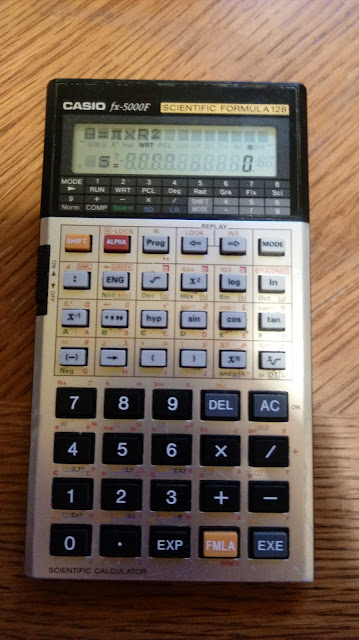Retro Review: Casio fx-5000F
Quick Facts
Company: Casio
Year Introduced: 1987
Type: Scientific, Formula Programming
Memory: 675 steps
Batteries: 2 x CR-2032
Operating System: Algebraic
Display: Scrolling 14 character screen
Formula Library: 128 formulas
Keyboard and ALPHA Key
The Casio fx-5000F has the keyboard split into two sections: the scientific keys (gray keys, upper half) and the number and arithmetic keys (black keys, lower half). There is a physical ON-OFF switch on the left side of the thin keyboard and a contrast wheel on the right side.
There is a fx-1000F where is the same fx-5000F, except the keyboard of the fx-1000F is angled and the hyperbolic functions are not available.
The keyboard of the fx-5000F is busy. The alpha characters are presented in red, including symbols and Greek letters. In fact, the [ ALPHA ] key serves multiple purposes:
* Alone, the uppercase letter is typed (bottom right hand corner of the key)
* [ ALPHA ] [ : ] (SMALL) combination: a lowercase letter is typed
* [ ALPHA ] [ ENG ] (GREEK) combination: a Greek character is typed (top right hand of the key)
* [ ALPHA ] [ √ ] combination: small uppercase letters
* [ ALPHA ] [ x^2 ] combination: small lowercase letters
* [ ALPHA ] [ log ] combination: small numbers
* [ ALPHA ] [ ln ] combination: calls up constants (upper left hand of the keyboard)
Modes Included
* Formula Programming
* Statistics: Single Variable (SD) and Linear Regression (LR)
* Base Conversions and Boolean Math
A Library of Formulas
The fx-5000F has a library of 128 formulas, which includes topics like:
* geometry
* quadratic equations
* electricity
* physics
* probability
* combinatorics
For a full listing, you can download the calculator's manual here:
http://www.usersmanualguide.com/info_redirect/manuals/casio/FX-1000F__FX-5000F.pdf.shtml
User Formulas
The fx-5000F can handle user formulas. User formulas that are meant for one-time or temporary can be entered directly in Run mode (1) by using the format:
var = expression
Example:
A=π*R^2
Variables on the right side of the equation will be prompted automatically. No input or print commands are required. Multiple statements can be chained in one of three ways:
* Colon ( : ): variable values are carried over in multiple calculations
* Right Triangle (◢): intermediate calculations are shown and variables are re-prompted
* Right Angle Symbol/"Fraction" Symbol ( _| ): intermediate calculations are not shown and variables are re-prompted
At the conclusion of each formula, all the variables are treated as local variables and cleared. The practice is different from other formula calculators like the TI-68, where values are stored in variable registers for future use.
We can store user formulas in 12 program slots (0-9, A, B) in WRT (Write) mode (Mode 2). Up to 675 steps can be used, and storing operations (→) are allowed.
There are no loop (for, Σ) commands or comparison commands (if, >, <, =); hence each written formula must be a closed expression. However, multiple formulas can be stored in a program slot.
Example:
P1: S=A+B:D=A-B
This program asks for A and B and displays S (the sum) and D (difference).
Verdict
I enjoy using this calculator, it is small and compact. The fx-5000F is hard to get at a bargain price as it is one of more sought after calculators, commanding a premium price. The closest thing to the fx-5000F that I can think of is the Casio fx-5800P, which has a formula feature and a library of formulas.
I find the formula library to be one of the most underrated features.
Eddie
All original content copyright, © 2011-2021. Edward Shore. Unauthorized use and/or unauthorized distribution for commercial purposes without express and written permission from the author is strictly prohibited. This blog entry may be distributed for noncommercial purposes, provided that full credit is given to the author.