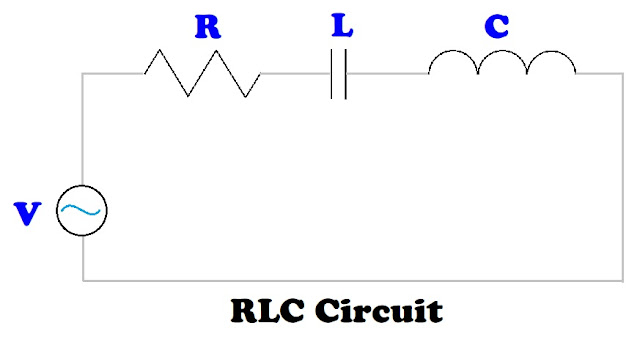TI-84 Plus CE and DM42: RLC Circuits
The program RLC calculates:
(1) The total impedance across the entire circuit
(2) The phase angle, sometimes known as a power factor angle
(3) The total supply current
An RLC circuit is a circuit that connects one power supply to a resistor, an inductor, and a capacitor. The resistor, inductor, and capacitor can be connected in one of two ways: series or parallel. To calculate the total impedance (Z) and phase angle (θ), the rectangular to polar conversion function can be utilized.
In a general rectangular to polar conversion, (x, y) to (r, θ):
r = √(x^2 + y^2)
θ = arctan(y / x)
Formulas
Angular Frequency: ω = 2 * π * F
|
F = frequency in Hz V = supply voltage (volts) R = resistor in Ω (ohms) L = inductor in H (henrys) C = capacitance (farads) I = overall current (amps) |
Series RLC Circuit - Formulas
Z = √(R^2 + (ω*L – 1 / (ω*C))^2) θ = arctan ( (ω*L – 1 / (ω*C)) / R) I = V / Z |
Series RLC Circuit – Set up for Rectangular to Polar Conversion
x = ω*L – 1 / (ω*C) y = R
Z = r |
Parallel RLC Circuit - Formulas
1 / Z = √( (1/R)^2 + (1/(ω*L) – ω*C)^2) θ = arctan ( (1/(ω*L) – ω*C) / (1/R)) I = V / Z |
Parallel RLC Circuit – Set up for Rectangular to Polar Conversion
x = 1/(ω*L) – ω*C y = 1/R
Z = 1/r |
TI-84 Plus Program: RLC
ClrHome
Disp “RLC CIRCUIT”
Input “SUPPLY VOLTAGE? “, V
Input “FREQUENCY (HZ)? “, F
Input “RESISTANCE (OHMS)? “, R
Input “INDUCTOR (HENRYS)? “, L
Input “CAPACITOR (FARADS)? “, C
a+bi
Degree
2*π*F → W
Menu(“TYPE”, “SERIES”, 1, “PARALLEL”, 2)
Lbl 1
R+i*(W*L-1/(W*C)) → Z
abs(Z) → N
Goto 3
Lbl 2
(1/R)+i*(1/(W*L)-W*C) → Z
abs(Z)⁻¹ → N
Lbl 3
angle(Z) → θ
V/N → I
ClrHome
Disp “IMPEDANCE:”, N
Disp “PHASE ANGLE:”, θ
Disp “SUPPLY CURRENT:”, I
DM42, HP 42S Program: RLC
00 { 216-Byte Prgm }
01▸LBL "RLC"
02
"SUPPLY VOLTAGE?"
03 PROMPT
04 STO 01
05
"FREQUENCY?"
06 PROMPT
07 STO 02
08
"RESISTANCE?"
09 PROMPT
10 STO 03
11
"INDUCTOR?"
12 PROMPT
13 STO 04
14
"CAPACITOR?"
15 PROMPT
16 STO 05
17 DEG
18
2
19 STO 06
20 PI
21 STO× 06
22 RCL 02
23
STO× 06
24 "TYPE?"
25 AVIEW
26 PSE
27
"SERIES"
28 KEY 1 GTO 01
29 "PARA."
30
KEY 2 XEQ 02
31 MENU
32▸LBL 00
33 STOP
34 GTO
00
35▸LBL 01
36 CLMENU
37 EXITALL
38 RCL 06
39
RCL× 04
40 RCL 06
41 RCL× 05
42 1/X
43 -
44
RCL 03
45 →POL
46 STO 07
47 GTO 03
48▸LBL
02
49 CLMENU
50 EXITALL
51 RCL 06
52 RCL× 04
53
1/X
54 RCL 06
55 RCL× 05
56 -
57 RCL 03
58
1/X
59 →POL
60 1/X
61 STO 07
62▸LBL 03
63
"PHASE:"
64 AVIEW
65 PSE
66 VIEW ST Y
67
STOP
68 "IMPEADANCE:"
69 AVIEW
70 PSE
71
VIEW ST X
72 STOP
73 RCL 01
74 RCL÷ 07
75
"SUPPLY CURRENT:"
76 AVIEW
77 PSE
78 VIEW ST
X
79 .END.
Examples
Examples are rounded to five digits.
Series Circuit
Inputs:
SUPPLY VOLTAGE: 300 V
FREQUENCY: 70 Hz
RESISTANCE: 80 Ω
INDUCTOR: 0.09 H
CAPACITOR: 150 μF (150E-6)
Results:
IMPEDANCE (Z) ≈ 83.64599 Ω
PHASE ANGLE (θ) ≈ 16.97904°
CURRENT (I) ≈ 3.58654 A
Parallel Circuit
Inputs:
SUPPLY VOLTAGE: 240 V
FREQUENCY: 90 Hz
RESISTANCE: 60 Ω
INDUCTOR: 20 mH (20E-3)
CAPACITOR: 140 μF (140E-6)
Results:
IMPEDANCE (Z) ≈ 52.46010 Ω
PHASE ANGLE (θ) ≈ 29.05363°
CURRENT (I) ≈ 4.57491 A
Sources
“Impedance and Complex Impedance” https://www.electronics-tutorials.ws/accircuits/impedance.html
“Parallel RLC Circuit Analysis” https://www.electronics-tutorials.ws/accircuits/parallel-circuit.html
“Series RLC Circuit Analysis” https://www.electronics-tutorials.ws/accircuits/series-circuit.html
Electronics Tutorials. AspenCore, Inc. 2024. Retrieved October 7, 2024 and October 17, 2024.
Eddie
All original content copyright, © 2011-2025. Edward Shore. Unauthorized use and/or unauthorized distribution for commercial purposes without express and written permission from the author is strictly prohibited. This blog entry may be distributed for noncommercial purposes, provided that full credit is given to the author.