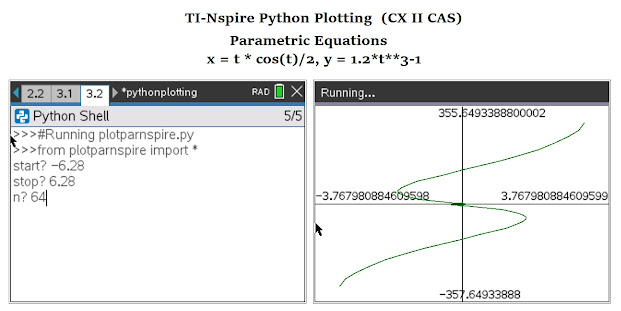HP 42S/DM42 and TI-85: True Bearing vs. Compass Bearing
Introduction
The program converts angles between true bearing and compass bearing.
True Bearing: 0° to 360°, going clockwise from due north. North is typically represented as the positive y direction. True bearing is also known as azimuth.
Compass Bearing: The grid is divided into four quadrants, each given one direction. Measurements from each quadrant range from 0° to 90°.
Northeast (NE): the angle is measured from true north (positive y axis), clockwise
Southeast (SE): the angle is measured from true south (negative y axis), counterclockwise
Southwest (SW): the angle is measured from true south (negative y axis), clockwise
Northwest (NW): the angle is measured from true north (positive y axis), counterclockwise
HP 42S/DM42 Program: CNVANG
00 { 263-Byte Prgm }
01▸LBL "CNVANG"
02 DEG
03 "∡?"
04 PROMPT
05 STO 00
06 "∡ CONVERSION"
07 AVIEW
08 ">COMP"
09 KEY 1 GTO 01
10 "NE>"
11 KEY 2 GTO 06
12 "SE>"
13 KEY 3 GTO 03
14 "SW>"
15 KEY 4 GTO 04
16 "NW>"
17 KEY 5 GTO 05
18 MENU
19▸LBL 00
20 STOP
21 GTO 00
22▸LBL 01
23 CLA
24 360
25 MOD
26 ENTER
27 ENTER
28 90
29 MOD
30 STO 00
31 X<>Y
32 90
33 ÷
34 IP
35 STO 01
36 0
37 X=Y?
38 GTO 07
39 R↓
40 1
41 X=Y?
42 GTO 08
43 R↓
44 2
45 X=Y?
46 GTO 09
47 GTO 10
48▸LBL 07
49 RCL 00
50 ARCL ST X
51 32
52 XTOA
53 78
54 XTOA
55 69
56 XTOA
57 GTO 01
58▸LBL 08
59 90
60 RCL- 00
61 STO 00
62 ARCL ST X
63 32
64 XTOA
65 83
66 XTOA
67 69
68 XTOA
69 GTO 01
70▸LBL 09
71 RCL 00
72 ARCL ST X
73 32
74 XTOA
75 83
76 XTOA
77 87
78 XTOA
79 GTO 01
80▸LBL 10
81 90
82 RCL- 00
83 STO 00
84 ARCL ST X
85 32
86 XTOA
87 78
88 XTOA
89 87
90 XTOA
91 GTO 01
92▸LBL 01
93 BEEP
94 AVIEW
95 GTO 11
96▸LBL 03
97 180
98 X<>Y
99 -
100 GTO 06
101▸LBL 04
102 180
103 +
104 GTO 06
105▸LBL 05
106 360
107 X<>Y
108 -
109 GTO 06
110▸LBL 06
111 STO 00
112 BEEP
113 CLA
114 "TRUE="
115 ARCL ST X
116▸LBL 11
117 CLMENU
118 EXITALL
119 RTN
120 .END.
TI-85 Program: CONVANG
ClLCD
"2020-12-31 EWS"
Degree
Input "θ? ",A
Menu(1,">COMP",A1,2,"NE>",A2,3,"SE>",A3,4,"SW>,A4,5,"NW>",A5)
Lbl A1
mod(mod(A,360),90)→B
iPart(A/90)→C
If C==0
Then
Outpt(3,1,B)
Outpt(3,17,"° NE ")
End
If C==1
Then
90-B→B
Outpt(3,1,B)
Outpt(3,17,"° SE ")
End
If C==2
Then
Outpt(3,1,B)
Outpt(3,17,"° SW ")
End
If C==3
Then
90-B→B
Outpt(3,1,B)
Outpt(3,17,"° NW ")
End
Lbl A2
A→B
Goto A6
Lbl A3
180-A→B
Goto A6
Lbl A4
180+A→B
Goto A6
Lbl A5
360-A→B
Goto A6
Lbl A6
Outpt(3,1,"TRUE= ")
Outpt(3,7,B)
Stop
Examples
To True Bearing:
35 NE> returns 35
74 SE> returns 106
20 SW> returns 200
76 NW> returns 284
From True Bearing:
35 >COMP returns 35 NE
106 >COMP returns 74 SE
200 >COMP returns 20 SW
284 >COMP returns 76 NW
Coming up in February: a review of the TI-36 XII calculator, more programs for an old favorite, the TI-85, and much more.
Here's to the Groundhog delivering great news on 2/2/2021,
Eddie
All original content copyright, © 2011-2021. Edward Shore. Unauthorized use and/or unauthorized distribution for commercial purposes without express and written permission from the author is strictly prohibited. This blog entry may be distributed for noncommercial purposes, provided that full credit is given to the author.