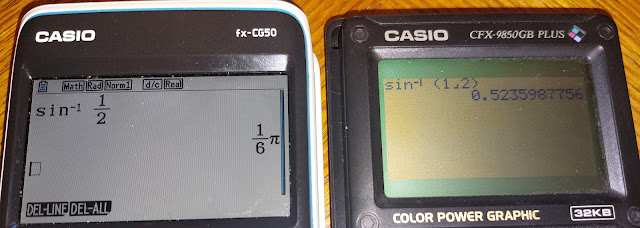Spotlight: Casio CFX-9850GB Plus
(Retro Review)
Quick Facts
Model: CFX-9850GB Plus
Company: Casio
Timeline: late 1990s (circa 1997) to 2008
Type: Graphing, Algebraic, floating decimal with fractions
Number of Digits: 10
Power: 4 AAA batteries plus CR 2032 backup
Colors: orange, blue, green
Screen Size: 128 x 64 pixels
There are two versions of the CFX-9850GB Plus:
* First edition (1997 - 2002): Black case, black slide cover, about 32,000 bytes of memory.
* Second edition (2002 - 2008): White case, green cover, about 64,000 bytes of memory.
I have the first edition. Even though this calculator is no longer in production, the CFX-9850G series is still available through online sites such as eBay and thrift stores. I purchased mine on eBay from Petchiart Shop.
Graphing in Color
The CFX-9850G series is the first series of calculators to include a multicolored display. Graphs, tables, statistical plots, and sequences can be displayed in up to three colors: blue, green, and orange.
How were the colors accomplished? Colors are determined by the contrast of the pixels. Pixels with the lightest contrast are displayed as orange. Pixels with a medium contrast are displayed as blue. Pixels with the darkest contrast are displayed as green.
Text and regular calculations are shown in blue. We can change the color of the text to green or orange through [OPTN], [F6] (>), [F1] (COLR). Blue text is the default.
Calculator Modes
1 Run: Main Calculator
2 Statistics: Statistics. Regressions include linear, med-med, quadratic, cubic, quartic, logarithmic, exponential, power, sinusoidal, and logistic.
3 Matrices: Matrix editing and manipulation mode
4 Lists: List editing and manipulation mode. Up to six lists can be stored (List 1 - List 6)
5 Graphing: Functions with and without shading (Y(X)), Polar (r(Θ)), Parametric (X(T), Y(T)), Horizontal Lines (x=c)
6 Dynamic Graphing: Leave one variable to change during graphing
7 Tables
8 Recursion: graphing recursion sequences
9 Conics: graphing conics using templates
A Equation: Simultaneous linear systems to the order of 6 equations, quadratic polynomials, cubic polynomials, general solver
B Program: Programs can be write-protected with a password if desired.
C TVM: Finance including simple interest, compound interest, amortization, cost/sell/margin, date addition, days between dates
D Link
E Contrast menu
F Memory Manager
Also included through the [OPTN] key:
Complex numbers: arithmetic, parts (real, imaginary, absolute value, argument/angle), conjugate
Hyperbolic functions
Probability functions
Numeric function including fractional and integer parts, rounding function (internally round the number to fix settings).
Angle: Angle units including decimal degrees/degree-minute-second conversions
Logic: AND, OR, NOT. The calculator has integer modes (decimal, octal, hexadecimal, binary).
Function Memory: store up to 6 functions for recall.
ESYM: engineering suffixes (mega, micro, etc)
The calculator is run in LineIO format (linear). There is no textbook mode or an exact function when it comes to terms of pi (π) or square roots (√).
Peripherals
To transfer files between the calculator and a computer, the CFX-9850GB Plus uses an FA-123 connection cable. If this calculator is not purchased new or like new, the cable will have to be a separate purchase, which may not be an easy find. I believe the FA-123 is a USB cable.
There is a SB-62 cable which connects the calculator to a class of Casio label printers, such as the Casio KL-2000 Printer.
Built-In Library
What separates the CFX-9850GB PLUS (and the CFX-9950GB PLUS) from the rest of the series is the inclusion of a built in software library which can be loaded into the calculator's memory at any time. All of the library's programs are write-protected and require a password to edit. I don't know the password, sorry.
The software library includes programs that used the EA-100 data analyzer, differential equations, drawing Mandelbrot sets, geometry, amortization, complex number powers and roots, double and triple integrals, and slope filed graphs. (not an all-inclusive list).
I want to try them all.
Comparison of the Color Calculators (vs. fx-CG 50)
I want to close out this spotlight by comparing the CFX-9850 PLUS with its LCD contrast pixels versus the current Casio fx-CG 50, a full-color graphing calculator.
In the following pictures, the fx-CG50 is on the left, the CFX-9850GB PLUS is on the right.
Sources
"CFX-9850G PLUS" Casio Ledudu. 2022. Accessed January 9, 2024. https://casio.ledudu.com/pockets.asp?type=280&lg=eng
(this link includes the main manual)
"Casio 9850 series" Wikipedia. Last Edited May 14, 2023. Accessed December 30, 2023. https://en.wikipedia.org/wiki/Casio_9850_series
Casio. Casio CFX9850GB Plus Software Library. https://support.casio.com/en/manual/manualfile.php?cid=004013009
Accessed December 30, 2023.
Vis, Peter. "Casio Serial Cable Compatibility" The Quantum Archive. Accessed January 9, 2024. https://www.petervis.com/electronics%20guides/Casio%20Serial%20Cables/Casio%20Serial%20Cable%20Compatibility.html
I am always impressed with Casio graphing calculators. Often, they give the most functions and capability for the least money. Money well spent.
Eddie
All original content copyright, © 2011-2024. Edward Shore. Unauthorized use and/or unauthorized distribution for commercial purposes without express and written permission from the author is strictly prohibited. This blog entry may be distributed for noncommercial purposes, provided that full credit is given to the author.




.jpg)