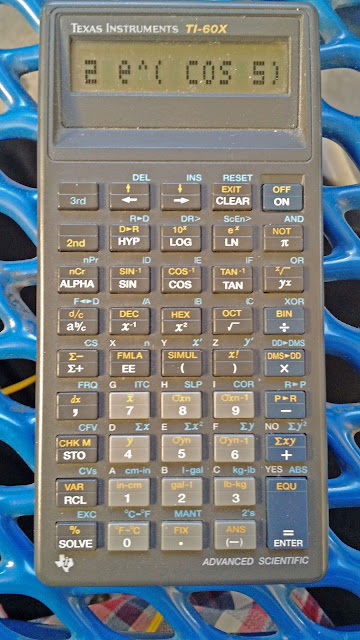Company: Texas Instruments
Years: 1991 – 1995? 2000?
Year of my
TI-60X: 1991 (specifically week 46,
November 1991)
Type: Scientific, Formula Storage
Number of
Steps: 96, shown in units of registers (12 registers of 8 steps each)
Operating
System: Algebraic
Memory
Registers: 12 (A through I, X, Y, Z)
Regressions
Available: Linear
Chipset: Toshiba T9838
Battery: 1
CR2032
My late Uncle
Ralph bought a TI-60X for me in 1992 (I think it was in ’92). It was my first year of high school. Uncle Ralph encouraged my love for
calculators. (Thanks for all you did for me Uncle)
A Rich Feature Set
The TI-60X
operates in Algebraic mode. Simply, type
in the expression as its written, and press [ =/ENTER ].
The TI-60X isn’t
programmable in the traditional sense (keystroke or BASIC) but rather you can
store formulas (A = π * B^2, for example) for later use. I think the TI-60X is the first of its kind
to store formulas. Today, formula
storage is a feature of the Sharp EL-520W.
More on this later.
You have your standard
linear regression capabilities. However,
instead of the usual labels a, b, and r, you have ITC (intercept), SLP (slope),
and COR (correlation) respectively. If
find these labels much helpful since calculators sometimes tend to switch the
roles of a and b in linear regression mode.
Entry is rather easy, just enter the data point and press [ Σ+ ] and you
are good to go. No separate declaration
of stats mode needed.
Equation: y = INT + SLP * x
The Base
conversions are on the TI-60X as well.
We also get the logical functions AND, OR, XOR, XNOR, NOT, and 2’s
(compliment). The TI-60X distinguishes the
variables A-F from the hexadecimal A-F by assigning the latter set to the 3rd
functions of the reciprocal, square, square root, and the trigonometric
keys. On the screen, hexadecimal letters
are in bold while storage registers are not.
Fractions are
included, as well as the decimal to/from fraction conversion. The TI-60X has the following additional conversions:
* degrees,
decimal-minute-seconds
* polar, rectangular
coordinates
* inches,
centimeters
* gallons,
liters (litres)
* pounds,
kilograms
* degrees Fahrenheit
(°F), degrees Celsius (°C)
The Blocky Display
Can we talk about
the display for a moment? The text on
the TI-60X’s screen is blocky. According
to the Datamath Calculator Museum, the character layout is 5 x 4 dots instead
of the usual 7 x 5. This display could
be a throwback to the calculator display of the 1970s and 1980s where the
numbers were made of linear segments.
The article
from Datamath on the TI-60X: http://www.datamath.org/Sci/Modern/TI-60x.htm
Formula Programming, Simultaneous
Equations, and Integration
Up to 12
formulas can be stored, and they can have the labels A, B, C, D, E, F, G, H, I,
X, Y, and Z. The formulas can have more
than one variable. Pressing [SOLVE] allow the user to calculate the formula,
with each independent variable being prompted.
If there is a numerical value in the independent variable, the TI-60X
will display it as a default choice.
When the “SOLVE
YN?” and “REVIEW YN?” prompts appear, the plus key acts as NO and the equals
keys acts as YES.
Integration is
pretty easy. At the appropriate prompted
variable, press [2nd] [ , ] (dx) to insert the dx indicator. You will be asked for a lower limit, upper
limit, and the number of intervals. I am
assuming Simpson’s method but I’m not 100% sure.
Simultaneous equations
of 2 x 2 and 3 x 3 linear systems are offered.
Execution takes up 2 or 3 registers respectively. Solutions
are stored in X, Y, and for 3 x 3 systems, Z.
Example: y = 2 * x * sin x
Enter the
formula:
Change to
Radians mode by pressing [3rd] [LOG] (DR>) until the R indicator
is displayed.
Press [2nd]
[ EE ] (FMLA). At the “NAME?” prompt,
press [ ( ] for Y (ALPHA is automatically turned on at this point) and enter
the equation.
Calculate y(π/3). Press [SOLVE]. At X, enter π/3. Result:
Y = 1.813799364.
Integrate y(x)
from 0.5 to 1, use 20 intervals. Call up
the Y= formula again, press [SOLVE]. At
the X= prompt, clear the number and enter dx.
Enter the required parameters.
After calculation, the TI-60X displays Y = 0.521068842. The integral is now stored in Y.
Final Verdict
For what it’s
set out to do, the TI-60X accomplishes it rather well. The calculator is rich with features and
there is some storage for some formulas.
I also like the bolder blocky numbers in the display, they are easier to
read. I think the TI-60X launched the
advanced scientific calculator genre which is now common place.
Yes, this
calculator is worth collecting. I’m not
sure what the prices are to purchase a used on from eBay, Amazon, or other
shopping website, but I imagine it’s not expensive. (I think the 60X was about $30-$40 when it
was sold new back in the 1990s).
Thank you for
comments and support. Until next time,
Eddie
This blog is
property of Edward Shore, 2017.