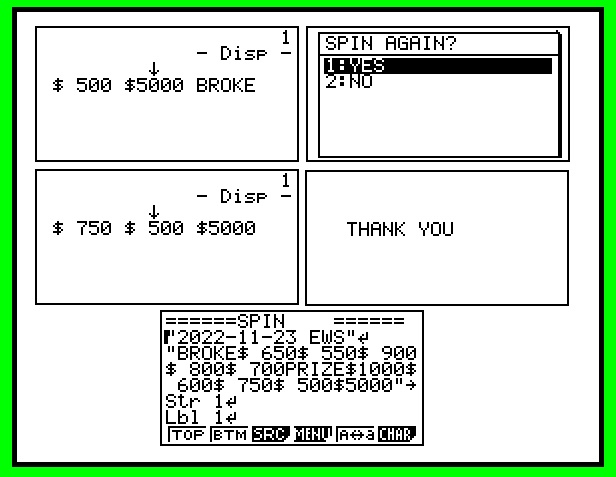TI-30 XIIS and Casio fx-115ES Plus 2nd Edition: The Percent Function
%: Divide by 100
Unlike computer languages, where the % symbol usually means modulo division, the % divides the argument by 100 on calculators such as the TI-30 XIIS and Casio fx-115 ES Plus 2nd Edition.
Hence 50% returns 0.5
This may provide confusion when the following is typed:
100 + 50%
which would returns 100.5 instead of the expected 150.
Here is how to use the percent function to our advantage in common situations.
Adding and Subtracting Percent
x + p% and x - p%
1. Enter x and store it in a variable, preferably A. The variable A can be advantageous, especially the TI-30 XIIS. Access the variable A on the TI-30 XIIS by pressing [MEMVAR] [ = ] with every few keystrokes.
2. Enter the following:
Add percent: A+A×p%
Subtract percent: A-A×p%
We can omit the multiplication sign on the TI-30 XIIS. The multiplication sign is required on the fx-115ES Plus.
Examples:
50 + 10%: 50 → A; A+A*10% returns 55
50 - 10%: 50 → A; A-A*10% returns 45
Percent Change
Key strokes: (new - old)/old%
Example:
Find the percent change from 425 to 480:
(480-425)/425% returns 12.94117647
Financial Calculations
For the following calculations, let i=6% and n=4 (i being the periodic interest, n being number of payments). We can see the percent function in action.
Future Value of a Present Value: (1+i%)^n
(1+6%)^4 returns 1.26247696
Future Annuity Value Factor: ((1+i%)^n-1)/i%
((1+6%)^4-1)/6% returns 4.374616
Present Annuity Value Factor: (1-(1+i%)^-n)/i%
(1-(1+6%)^-4)/6% returns 3.465105613
Hope this helps, so we can find additional calculations where this percent function can help with calculations with the TI 30 XIIS and Casio fx-115 ES Plus 2nd Edition.
Eddie
All original content copyright, © 2011-2023. Edward Shore. Unauthorized use and/or unauthorized distribution for commercial purposes without express and written permission from the author is strictly prohibited. This blog entry may be distributed for noncommercial purposes, provided that full credit is given to the author.