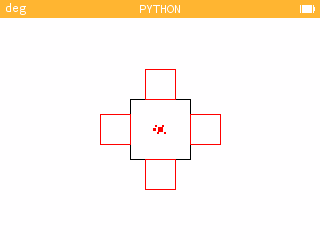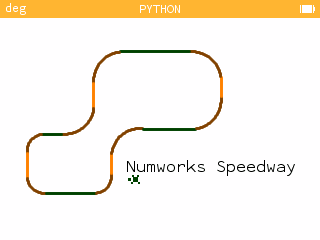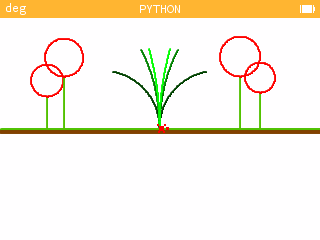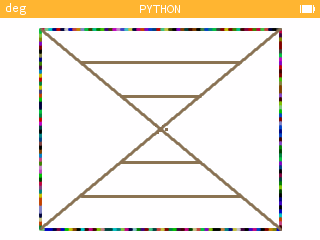Review and Instruction: Senario FC-500 Financial Calculator
Announcement: Twelve Days of Integrals
In spirit of the Twelve Days of Christmas, I present the Twelve Days of Integrals: starting December 25, 2021 to January 5, 2022. I hope everyone has a happy, health, and sane holiday season!
Now on to the review.
Review: Senario FC-500 Financial Calculator
Quick Facts
Model: FC-500
Company: Senario
Years: ??, sometime in the 2010s?
Memory Register: 1 user memory with separate registers
Battery: Battery, 2 x LR44
Screen: 12 digits
Logic: Chain
I purchased the Senario FC-500 on eBay for relatively cheap. The one I purchased did not come with an instruction manual, and I couldn't find one online.
Through playing with the calculator and research with other financial calculators, the FC-500 models itself after the Hewlett Packard HP 12C.
What makes this financial calculator a little unique is the wonderful presence of 40 U.S.-metric conversions. The FC-500 is a feature rich financial calculator.
I have yet to find instruction on how to change the number of decimal points displayed, if that is even available. Most financial calculators default to the 2 decimal point setting, and that would be the expected setting. This would be one of my sticky points for the FC-500, the other would be lack of user memory registers.
The cash flow convention is followed: positive for cash inflows (deposits and receipts), negative for cash outflows (payments). The key with a magnifying glass over a document, which is located on the second row, sixth key (right-most key) is the compute/calculate key. On this blog I will designate this key as the [(search)] button.
Features
* Time Value of Money
* Depreciation (Straight Line, Sum of the Years Digit, Declining Balance)
* Sell/Cost/Margin (SEL, CST, MGN)
* Interest Conversion: Effective vs Nominal (APR)
* Percent Calculations (%, percent change, % of total)
* Currency conversions
* Tax calculation (TAX+ and TAX-)
* Days between dates and date calculations (four digit years)
* Statistics including Linear Regression
The rest will be an instruction sheet for those who are looking for a manual. For anything I missed, you may want to look at the HP 10BII+ or HP 12C manual and it may fill the rest of the gaps. Hope this helps.
Operating the FC-500
Time Value of Money (TVM)
PV: present value
n: number of payments, ×12
i: periodic interest rate, ÷12
PMT: payment
FV: future value
Magnifying glass, designated as [(search)]: Solve/CPT
B/E: Beginning/End Toggle
Cash flow convention is followed
Example:
PV: 0.00
n: 3 years
i: 3.86% compounded monthly
payment: $50.00 per month
0 [ PV ]
3 [SHIFT] (×12)
3.86 [SHIFT] (÷12)
50 [+/-] [ PMT ]
[(glass)] [ FV ] returns 1,905.11893693
Amortization Procedure
1. Enter n, i, PV, and any balloon amount in FV.
2. Compute PMT.
3. Enter period 1 to n, second period, press [SHIFT] (AMORT)
4. Accumulated Interest, [ X←→Y ], Accumulated Principal
5. [ RCL ] [ PV ]: remaining balance
6. [ RCL ] [ n ]: number of payments amortized
7. To do the next batch, press [ SHIFT ] (AMORT), repeat steps 4 through 6
Example:
Loan: $189,000.00
I/YR: 4.8% compounded monthly
Years: 20 years of monthly payments
No balloon payment
Amortize the first 2 years of 12 month payments
189000 [ PV ]
20 [SHIFT] [ ×12 ]
4.8 [SHIFT] [ ÷12 ]
0 [ FV ]
[(search)] [ PMT ] returns -1,226.529641804
First 12 Payments
0 [ n ] 12 [SHIFT] (AMORT)
Accumulated Interest: -8,946.10891465
Accumulated Principal: [ X←→Y ], -5,772.24650183
Balance: [ RCL ] [ PV ], 183,227.753498
Second 12 Payments
12 [SHIFT] (AMORT)
Accumulated Interest: -8,662.86358088
Accumulated Principal: [ X←→Y ], -6,055.4918356
Balance: [ RCL ] [ PV ], 177,172.261662
EFF/NOM conversion
Convert from NOM (APR) to EFF
payments per year [ n ]
nominal rate [ NOM ]
[(search)] [ EFF ]
Example: NOM = 6%, payments per year = 24
24 [ n ] 6 [ NOM ] [(search)] [ EFF ] returns 6.17570442629
Convert from EFF to NOM (APR)
payments per year [ n ]
nominal rate [ EFF ]
[(search)] [ NOM ]
Example: NOM = 6%, payments per year = 24
24 [ n ] 6 [ EFF ] [(search)] [ NOM ] returns 5.83397001049
Percent Change
old [ X←→Y ] new [ Δ% ]
Example: 4750 [ X←→Y ] 4200 [ Δ% ] returns -11.5789473684
Days Between Dates
first date [ X←→Y ] second date [SHIFT] (ΔDAYS)
Example: 3.141977 [ X←→Y ] 12.092021 [SHIFT] (ΔDAYS) returns 16,341
(M.DY year mode)
(March 14, 1977 to December 9, 2021)
Percent Total
whole [ X←→Y ] part [ %T ]
Example: 85 [ X←→Y ] 41 [ %T ] returns 48.2352941176
Date Addition
date [ X←→Y ] number of days [SHIFT] (DATE)
Day number: 1: Monday to 7: Sunday
Example: Determine the date 90 days from November 15, 2021? (M.DY year mode)
11.152021 [ X←→Y ] 90 [SHIFT] (DATE) returns 2.132022-7
(Sunday February 13, 2022)
Tax Addition and Subtraction (Sales Tax)
To set the tax rate: rate [SHIFT] (RATE SET)
To add the tax rate: [TAX+]: x∙(1+rate/100)
To subtract the tax rate: [TAX-]: x/(1+rate/100)
Example: Set rate at 9.5%
200 [TAX+] returns 219
150 [TAX-] returns 136.986301369
Unit Conversions
40 conversions
Use the blue keys:
[ ← ]: metric to US
[ → ]: US to metric
Statistics - Linear Regression
Date: x [ X←→Y ] y [ Σ+ ]
Registers used: (not used for other purposes)
[ RCL ] [ 1 ]: N
[ RCL ] [ 2 ]: Σx
[ RCL ] [ 3 ]: Σx^2
[ RCL ] [ 4 ]: Σy
[ RCL ] [ 5 ]: Σy^2
[ RCL ] [ 6 ]: Σxy
Depreciation
[ n ]: life of the asset in years
[ PV ]: cost
[ FV ]: salvage value, if any
[ i ]: rate (for declining balance only)
year # [ SHIFT ] ( SL ): Straight Line Depreciation (press [ X ←→ Y] for book value)
year # [ SHIFT ] ( SOYD ): Sum of the Year's Digits Depreciation (press [ X ←→ Y] for book value)
year # [ SHIFT ] ( SL ): Declining Balance Depreciation (press [ X ←→ Y] for book value)
Simple Interest
n: number of days
i: annual interest rate
PV: principal amount
Enter 0 in PMT and FV
Press [SHIFT] (INT) for simple interest
Example:
Calculate the simple interest of a 30-day loan of $1,400.00. The annual rate is 6.5%.
1400 [ PV ]
30 [ n ]
6.5 [ i ]
0 [ PMT ], 0 [ FV ]
[SHIFT] (INT) returns -7.583333333333 (360-day year)
[ X ←→ Y] -7.7945205479 (365-day year)
Eddie
All original content copyright, © 2011-2021. Edward Shore. Unauthorized use and/or unauthorized distribution for commercial purposes without express and written permission from the author is strictly prohibited. This blog entry may be distributed for noncommercial purposes, provided that full credit is given to the author.