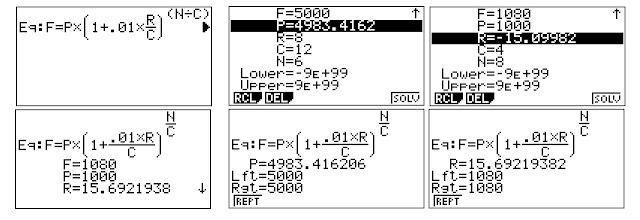An expert calculator user will be able to use the tools that the calculators has to offer. Sometimes, the solutions may be found without the need of programming.
The calculator covered today is the Casio fx-9750GIII, which is named the Casio fx-9860GIII in countries outside of the United States. I am very confident that the solving tools are available to most recent of Casio's graphing models, including the GII series, the first Prizm, and the current color graphing calculator fx-CG 50.
Solve vs SolveN
The functions Solve and SolveN are offered in the Run-Mat mode as well as a programming commands.
Solve works with equations involving solving for X:
Solve( f(x) = g(x), guess for X)
If g(x) is omitted, then Solve uses f(x) = 0. Numeric solutions are returned.
SolveN allows us to solve for any variable A-Z and Θ. Instead of an initial guess, we can provide a lower and upper bound. SolveN returns a list of solutions within the bound. If the lower and upper bound are omitted, then the bounds are -9.999999999E99 and 9.999999999E99.
SolveN( left = right, variable, lower bound, upper bound)
If there is no right side given, then SolveN uses left = 0. When possible, SolveN returns exact solutions: fractions, square roots, and multiples of π.
Neither Solve or SolveN can return complex numbered answers.
The Equation Mode
The Equation Mode allows for three type of solvers:
F1: Simultaneous
F2: Polynomial
F3: Solver
On the fx-9750GIII, access the equation mode by pressing MENU, A. The location of the Equation mode varies depending on the calculator.
Simultaneous
Linear equations up to 6 x 6 systems can be solved. Entries can be either real or complex, regardless of the Set Up. The matrix is set up like this:
[ columns of coefficients (left) | (right) ]
For example:
a*x1 + b*x2 = s
c*x1 + d*x2 = t
shows:
1 2 3
1 [ a b s ]
2 [ c d t ]
The current coefficients are stored in the variable matrix Sim Coef (S∙Cof), while the current solutions can be stored in the variable Sim Result (S∙Rlt). These are read-only variables. Both variables can be found in the [VARS],[ F6 ] ( > ), [ F3 ] (EQUA) menu.
Polynomial
The Casio graphing calculators can solve up to 6-degree polynomials. Depending on the Set Up, the solutions can be restricted to real numbers or return complex numbered solutions. However, none of the of coefficients in the polynomial to be solved can be complex numbers.
The current coefficients is stored in the variable matrix Poly Coef (P∙Cof), while the current solutions can be stored in the variable Poly Result (P∙Rlt). These are read-only variables. Both variables can be found in the [VARS],[ F6 ] ( > ), [ F3 ] (EQUA) menu.
Solver
The solver will allow any equations with variables A-Z and Θ. What is nice about this mode is that all the variables will be listed and you can select one variable to solve for. Repeated scenarios can be explored without the need to recall the SolveN function.
Those are some of the solving tools of the Casio graphing calculators. Hopefully you find them useful.
If there is an interest, I can explore ways to solve applications without the need for programming.
Eddie
All original content copyright, © 2011-2022. Edward Shore. Unauthorized use and/or unauthorized distribution for commercial purposes without express and written permission from the author is strictly prohibited. This blog entry may be distributed for noncommercial purposes, provided that full credit is given to the author.