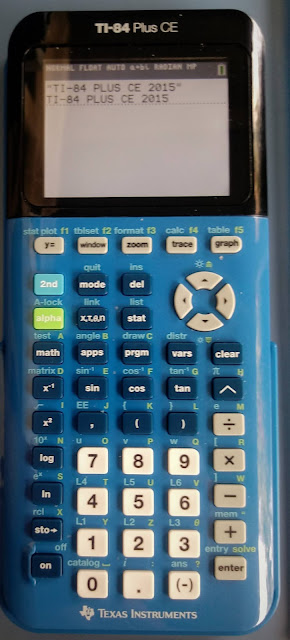TI Calculator App: RPN83P v0.8 by Brian T. Park
Reverse Polish Notation on the TI-83/TI-84 Plus
The calculator app, the RPN83P, programmed by Brian T. Park, is a calculator app that runs an HP 42S-like interface and gives the calculator a working, feature-filled RPN (Reverse Polish Notation) calculator. The application works on the TI-83/84 Plus family that have a monochrome screen:
TI-83 Plus
TI-83 Plus Silver Edition
TI-84 Plus
TI-84 Plus Silver Edition (I'm pretty sure that the SE keyboard attached to the original TI-Nspire would work too)
TI-84 Plus Pocket SE
TI-84 Pocket.fr
RPN83P will not work on the TI-84 Plus CE or CE Python.
The app takes 32,768 bytes of flash memory, which is the size of 2 flash pages. Two lists are also created, REGS for memory registers, STK for the four level stack.
Features
RPN83P operates with a traditional 4-level stack (X, Y, Z, T), and all the stack levels are displayed at once. To quickly clear the stack, press [CLEAR] three times. The display also shows current fix and angle settings.
You can turn the calculator off from the app, when we turn the calculator on and run the app, it goes back to the screen where we left off.
Common key mappings in RPN83P
[ ( ] : roll down the stack, R↓
[ ) ]: swap the contents of the X and Y stacks, x<>y
[ 2nd ] ( ANS ): Last x
[ 2nd ] ( ENTRY ): Show the entire precision of the value in the X stack, regardless of mode. Press [ ENTER ] to exit.
[ MATH ]: Shows the MATH menus and the HELP facility. The HELP file is a nine page document that shows the common keys and some of the functions of RPN83P. Scroll the pages with the up and down arrow keys.
[ MODE ]: Sets the following modes:
Display: FIX, SCI, ENG. FIX 10 sets the float mode.
Angel: DEG/RAD. Degrees or Radians
The Math Functions
A full listing can is found here: https://github.com/bxparks/rpn83p
Math-Math: Cube, Cube Root, Universal Roots, ATAN2, extended logarithmic and exponential functions including E^X- (e^x - 1) and LN1+ (ln(x + 1))
Math-Num: Percent, Percent Change, Integer, Fraction, Ceiling, Floor, Rounding, and other number facilities
The percent (%) function operates like the RPN calculators:
Y: whole
X: percentage
( % ) →
Y: whole
X: whole × percentage/100
To add a percent: y [ ENTER ] x (% ) [ + ]
To subtract a percent: y [ ENTER ] x (%) [ - ]
The PRIM (prime) function is the smallest prime number function and used in with the division key for prime factorization.
Example:
254 (PRIM) X: 2
[ ÷ ] (PRIM) X: 1 (last number finishes the factorization)
[ ÷ ] X : 127
254 = 2 × 127
Math-Prob: Probability Functions
Math-Conv: Deg/Rad, Rec/Pol, Hour/Hour-Minutes-Seconds conversions
Math-Help: Access the Help documentation
Math-Base: Base conversion, Boolean Logic, and computer science functions such as shift and rotate (HP 16C)
Math-Hyp: Hyperbolic functions
Math-Stat: Statistics and regression fit:
LIN: linear
LOGF: logarithmic
EXPF: exponential
PWRF: power
BEST: takes the data and matches it to the best fitting regression
Math-Units: Conversion of SI/English Units. The conversions are in pairs and are cleverly organized. For example:
>°C ([ Y = ]) - °F>°C
>°F ([WINDOW]) °C>°F
>hPA ([TRACE]) iHg>hPa
>iHg ([GRAPH]) hPa>iHg
Scroll with the up and down arrow keys.
There are 12 sets of conversions.
Math-TVM: Finance functions (see the Finance section)
Math-CLR: Clearing functions, X, stack, registers, statistics, and time value of money registers
Math-MODE: Mode settings
Math-STK: Stack functions: R↑, R↓, x<>y
The Finance Menu
The finance menu is accessed by [ MATH ], [ ↓ ], [ GRAPH ] (TVM).
The menus in finance are:
1st Page: the Time Value of Money variables:
N ([ Y = ])
I%YR ([WINDOW])
PV ([ ZOOM ])
PMT ([TRACE])
FV ([GRAPH])
2nd Page: Utilities
P/YR ([ Y = ]): set payments per year
BEG ([WINDOW]): sets beginning of the period mode
END ([ ZOOM ]): sets end of period mode
CLTV ([GRAPH]): Clear TMV variables
3rd Page: Solving for Interest Settings
IYR1 ([ Y = ]): set first guess (default 0%)
IYR2 ([WINDOW]): set second guess (default 100%)
TMAX ([ ZOOM ]): iteration maximum (up to 255, default set at 15)
RSTV ([GRAPH]): Reset the solver
The standard cash flow convention is used: negative for outflows (payments), positive for inflows (receipts). This mode operates like the HP 17B financial calculator.
To enter a number in the finance variables, enter the number and then press the corresponding soft key.
To solve for a variable, just press the soft key that corresponds to the variable.
Example: Find the value of a savings fund if monthly deposits of $300 are made for 4 years. The account pays at 3.1% rate.
[ ↓ ]
( CLTV )
[ ↑ ]
4 [ ENTER ] 12 [ × ] ( N )
3.1 (I%YR)
300 [(-)] (PMT)
( FV )
Result: 15309.85772
Where to get RPN83P
The RPN83P application is a work in progress: the version I am reviewing at the time of this post is v0.8. Planned additions for 2024 include complex number support. The application is subject to testing, change, and possible bug correction. The RPN83P is an open source project, with the source code on GitHub (see GitHub page link below).
RPN83P GitHub page:
https://github.com/bxparks/rpn83p
Download the program here:
https://github.com/bxparks/rpn83p/releases
Thread on Museum of HP Calculators:
https://www.hpmuseum.org/forum/thread-20867.html
Special thanks and gratitude to Brian T. Park. I definitely recommend the RPN83P application and am excited to see the future updates that will be added to this excellent app.
Eddie
All original content copyright, © 2011-2024. Edward Shore. Unauthorized use and/or unauthorized distribution for commercial purposes without express and written permission from the author is strictly prohibited. This blog entry may be distributed for noncommercial purposes, provided that full credit is given to the author.